Asked By
mitsystem
0 points
N/A
Posted on - 10/07/2011

Recently I started facing some problems with my hard disc. Lots of files are stored in my system and the hard drive memory became less. Even virus also exists. I am giving system setup but memory not yet changed, that’s why I want do a system restore. So is there anybody who will help me to do it?

How I will stop the system restore?

That is also what I do in my computer. I turn off Windows’ System Restore. This is not advisable to beginners because you will not be able to restore the computer back to its previous state, if ever something goes wrong. But for me turning off System Restore is very helpful since viruses tend to use it to spread.
For example, worm viruses, they tend to hide in the System Volume Information folder which is a hidden system folder located in the root directory of every drive. This is the folder that is used by System Restore to store all the information to shift the computer back to its previous state. The worm appends itself to the stored data and eating all the free space in your hard drive. Attempting to restore the computer at this stage will lead to further infection.
There are 2 ways of disabling System Restore. The first one is by accessing it through My Computer.
-
Right-click on My Computer and then choose Properties.
-
Click System Restore tab.
-
Check Turn off System Restore and then click Apply or OK.
The second is through Group Policy which will permanently disable it and will not be accessible in My Computer’s System Properties.
-
Click Start.
-
Click Run. Type gpedit.msc and then hit Enter.
-
Go to Computer Configuration > Administrative Templates > System > System Restore.
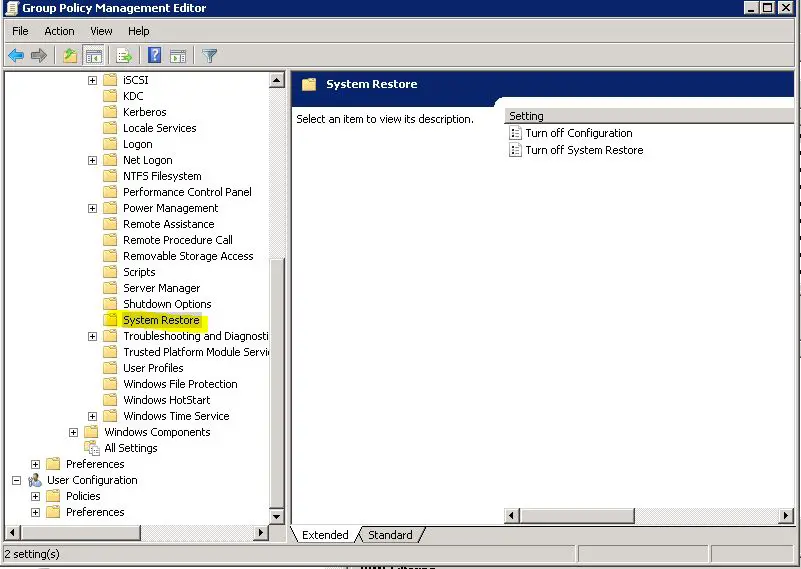
-
Turn off System Restore – if you enable this option the System Restore tab in My Computer’s System Properties will be removed and will not be accessible.
-
Turn off Configuration – if you enable this option the System Restore tab is still visible but the option to change its settings is disabled.
Answered By
lee hung
75 points
N/A
#127912
How I will stop the system restore?

Hello,
Go to start and next to My Computer; right click and select the tab properties ; select the system Restore tab. Try to check the box you will see the, Turn System Restore Off , select the option and select apply. Select YES when the box pops up from the window you see there. Select ok to continue to restore system and then proceed.
Wait for the settings to take effect, and then reboot the computer if needed and the normal computer has returned!!!
How I will stop the system restore?

Hello Mitsystem,
Assuming that you are using windows XP, since you did no state in the question which type of operating system you are using, the following is the procedure for disabling system restore:
1. You will just need to point the mouse cursor on My Computer icon on the Desktop and then right click on it and then choose Properties.
2. In the window that will pop up, click on the System Restore tab.
3. You will then just put a check mark next to Turn off System Restore on All Drives, and then click OK, and then click Yes when prompted to restart the computer.
Just follow the same steps re-enable the System Restore Utility.
__
Regards
Mahesh Babu
Answered By
points
N/A
#127914
How I will stop the system restore?

Hello,
Here goes a video tutorial that covers the whole process. You can easily turn on or off your system restore utility and save your disk space.
How To System Restore Your PC













