Asked By
jannogibz
0 points
N/A
Posted on - 09/08/2011

Hi!
I logged in to my Yahoo Messenger account. I have invited my friend to view my webcam, unfortunately the screen of my webcam appeared to be color black. It's very disappointing because since my webcam worked properly 2 days ago. I tried to logged into my Skype account , opened the camera and got no problem.
I hope you can help me fix this issue.
How to fix black screen webcam in yahoo messenger?

Hi there!
Actually, problem in your web comes from many ways. Either some of its program file are deleted or corrupted. Some can be blamed for software compatibility. Most importantly, your camera needs to install its driver.
For me, the only way to find the solution is to:
First, check your device in manager in the control panel.
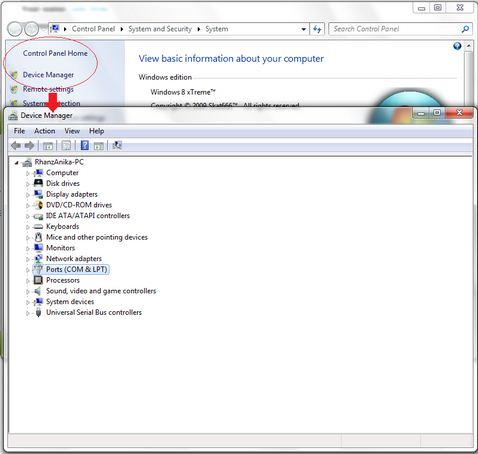
Above is the window of a DEVICE MANAGER, select one by one to see if the drivers are updated.
If not, then right click, and run the update button.
You can update the driver either automatically or manually in your installer.
Second, If the first procedure didn't work, delete the old device of a Yahoo Messenger.
Install the latest version found in the link below:
https://filehippo.com/download_yahoomessenger/
Run the download button, then follow the instruction until you are finished.
Go to the drive where you place the downloaded installer.
RUN it and Install by following the instruction manually.
Third, Install your original driver of the CAMERA you brought. Maybe this is an effect of compatibility mode of a software.
The problem in the compatibility mode exists only in 1/10 ratio. The compatibility mode can sometimes detect a problem in its OS and Motherboard.
I hope this will give you a hint on your way to solving the problem.
How to fix black screen webcam in yahoo messenger?

Hi dear!
This error happens due to the version you are using as a Yahoo Messenger.
Method 01
First, go the main messenger screen and then select messenger. There, you will be having an option called connection. Click on that. After that, you select the option connect directly to the internet. Apply and click OK. Then connect your web cam and see.
Method 02
This problem may occur if you are connecting to the internet through the proxy server. To check that, go to the Yahoo Messenger-preference-connection. Select “No proxy”. By doing so, you can delete the proxy path.
Method 03
If still it is not working, uninstall the Yahoo Messenger and reinstall the latest version of the Yahoo Messenger. If you already have the latest version, reinstall the same version after the uninstallation.












