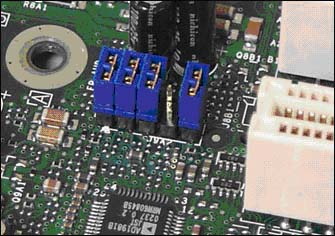I bought a G61 few days ago and I assembled it at home with other materials but I'm facing problem with my custom PC. I'm not getting any sounds. I have installed the latest sound drivers and I also have Driver Pack Solution installed on my system. The main problem is that I'm getting no audio. How can I fix this?
How to fix Audio Problem?

There is something wrong with your post. It is very unclear what “G61” really is. Searching it on Google will also result on confusing devices. If you are referring G61 to a motherboard like what you selected in your category, I think you should better check the manual that comes with your motherboard.
If the soundcard you are asking is built-in to the motherboard, you need to configure the audio jumper settings on the motherboard for the built-in soundcard. You should find the correct configuration in your motherboard’s manual. I’ve already handled a motherboard before that has audio problems and someone just changed the jumper settings around the audio port and the audio was restored.
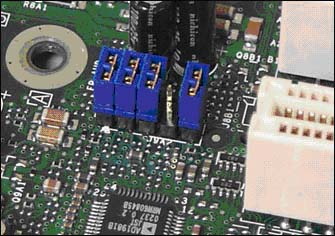
If your CPU has a front audio panel, you should connect its cable to the motherboard. All motherboards that are bought separately for CPU assembly require proper configuration on the audio jumper settings. Without it, your built-in soundcard is disabled or inactive. If you don’t know how to configure the audio jumper settings on the motherboard or the motherboard manual doesn’t describe how it is done, you can purchase a separate soundcard for your computer’s audio.