
Event files record events in an event log, which can be read in event viewer. The details can be useful for the advanced users at the time of troubleshooting. how to find event log in Windows 7?
How To Find Event Log In Windows 7 When A Program Crashes.

TO FIND EVENT LOG IN WINDOWS 7:
1) Open start menu.
2) Search programs and files.
3) Click on event viewer.
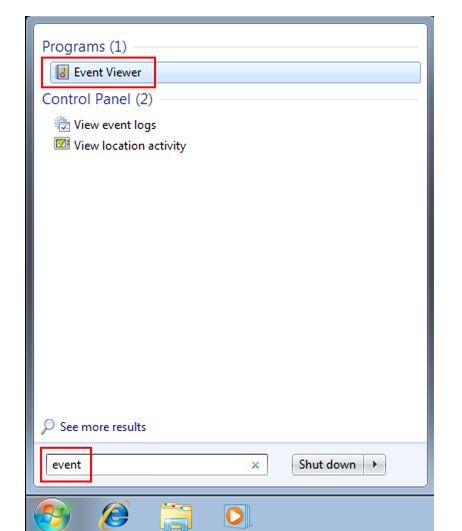
4) Go to Windows logs-> application.
5) Find the last event with error.
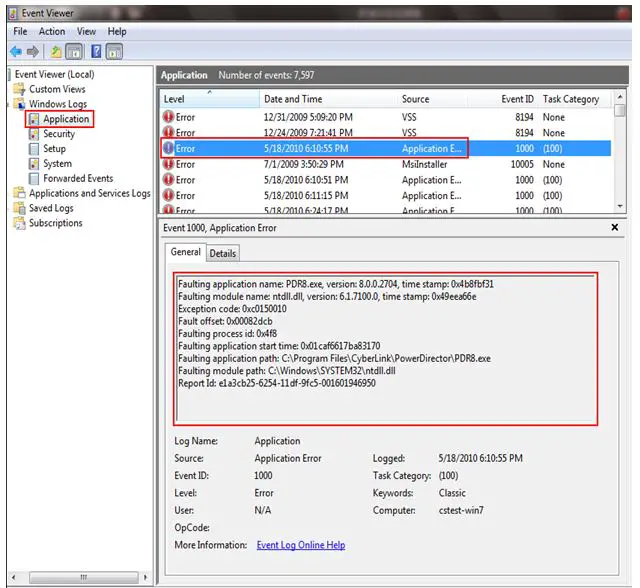
6) Go to General tab and copy the text there.
7) Open Notepad; paste the text and the file as .txt.
WINDOWS VISTA
8) Open control panel.
9) Go to administrative tools.
10) Open event viewer.
11) Click Windows log-> application.
12) Search the last event with error.
13) Copy the text to general tab.
WINDOWS XP
1) Open control panel.
2) Go to administrative tools.
3) Open event viewer.
4) Click Windows log-> application.
5) Search the last event with error.
6) Copy the text to general tab.












