Asked By
A-Rehman
0 points
N/A
Posted on - 10/17/2016

When you have a personal computer or a laptop, it does contain private things in it. It might contain files of your work, pictures, videos, etc. You may prefer to encrypt them by securing with a password. How to encrypt file on widows?
How To Encrypt Files On Windows Securing Them From Others.

Computers having windows operating system, have in built feature of encryption. You can protect your files with a password. Some versions have the feature to encrypt the entire folder or sub-folders.
Encrypting a file using Microsoft office. Once encrypted with this, you cannot open the files in any other application.
STEPS:
1) Open the file you want to encrypt, in Microsoft office.

2) Click on the file tab present on the top of the page.
3) It will redirect you to the info page. Select protect document.

4) A drop-down menu will appear. Select ‘Encrypt with password’.
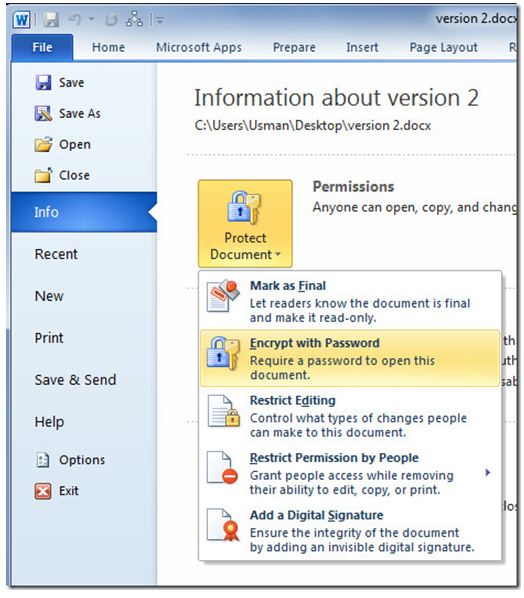
5) Finally, enter the password to secure your file.
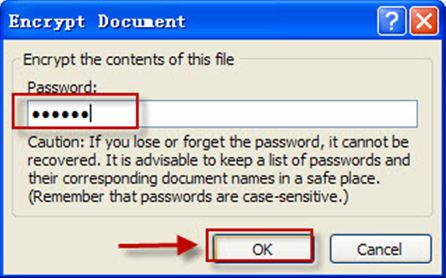
Another way is as follows:
1) Go to the file you want to encrypt.
2) Right click on the folder/file and select properties.

3) Select Advanced.
4) On the bottom, you have ‘encrypt contents to secure data’. Select it and press OK.
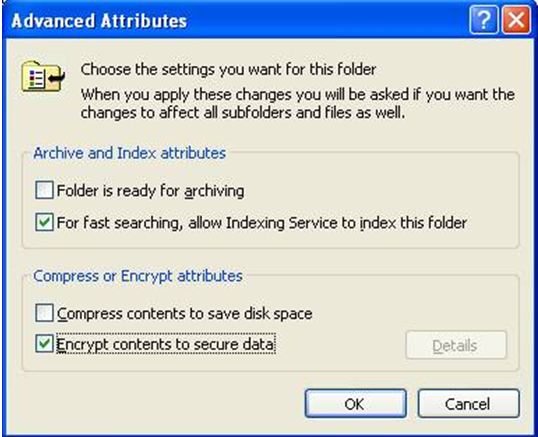
5) Then select apply
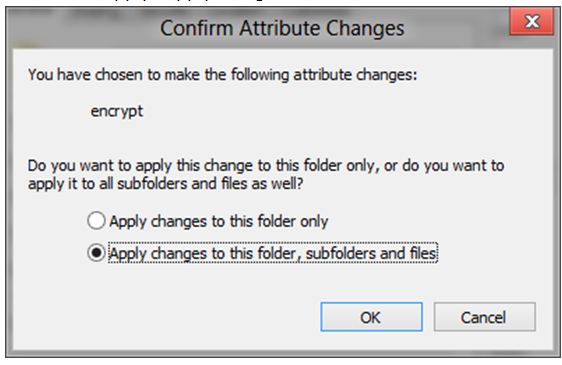
->apply changes to this folder, subfolders and files
->OK.












