How to enable or disable taskmanager?

Please help me, I'm having trouble with my window's task manager.
I cant access it, even if I use the Ctrl + Alt + Del.
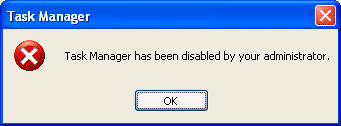
Task Manager
Task Manager has been disabled by your administrator


Please help me, I'm having trouble with my window's task manager.
I cant access it, even if I use the Ctrl + Alt + Del.
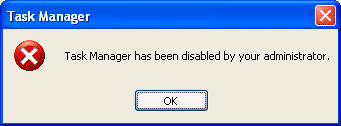
Task Manager
Task Manager has been disabled by your administrator


Disabled task manager is usually caused by a virus, Trojan or other Malware.
To enable your task manager,
just follow these steps.
Click Start, Run, type gpedit.msc and click OK.
Under User Configuration, Click on the plus (+) next to Administrative Templates
Click on the plus (+) next System, then click on Ctrl + Alt + Delete Options
Find Remove Task Manager in the right-hand pane and double click on it
Choose the option "Not Configured" and click Ok.
Close the Group Policy Window


Thanks a lot, but I'm having a hard time on following those instructions.
Sorry but is there any easier way to solve my problem?


It's true, Using the RegEdit is not that easy. There's another way to enable your task manager.
Just download this software, double click and problem solved. http://www.recoverdatatools.com/missing.html


Thanks,
I've downloaded the application and wow!
My problem is now solved very quick and easy!
Thanks a lot.


I'm glad that you find another solution.. but remember The Microsoft Registry Editor (regedit.exe) enables you to view, search for, and change settings in your system registry, which contains information about how your computer runs.
Although you can use Registry Editor to inspect and modify the registry, doing so is not recommended, as making incorrect changes can damage your system.


Thank you so much guys.
Anyway, I will also try to study the REGEDIT.
I know it will take more time to study it.
Thanks again.


Hello Dear,
Thanks for sharing your problem with us.
Dear this is very common error. It is a virus attack and this virus effects not only the task manager but also disables the windows registry.
You can recopy this file but it will replace again at each system start up.
If you want to re copy this file then make these steps.
1. Go to the folder C:WINDOWSServicePackFilesi386 and then right-click on task manager file from it and select Copy.
2. Open the folder C:WINDOWSSystem32 and then right-click from it and select Paste.
It will open task manage twice or thrice but when you will restart your computer it can create problem again.
This problem can be overcame by reinstalling windows.
I hope it will help you.
Thanks
