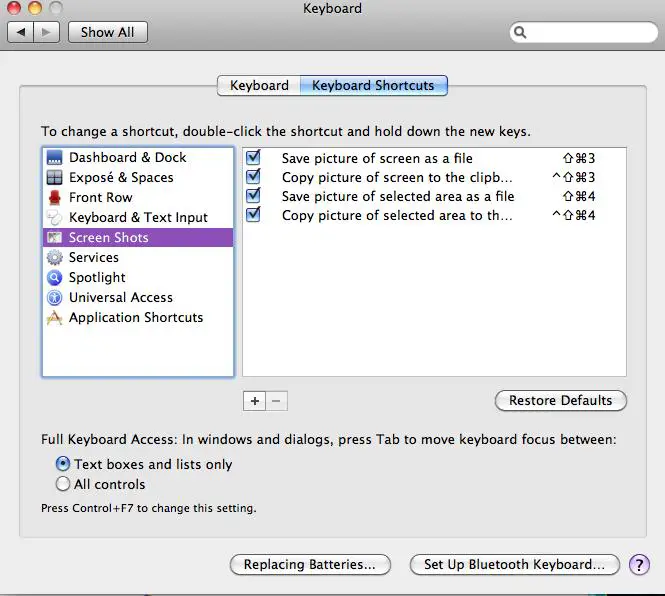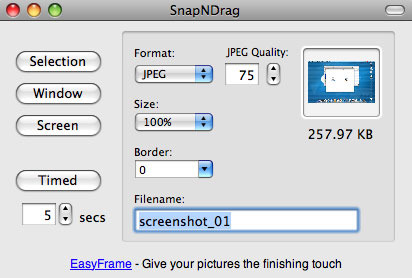I'm using DiskWarrior 4.4 for repairing and rebuilding disk directories of my HDD. I also use it to repair and defragment my iPod. How do I save DiskWarrior screenshots for future reference? I have an iMac with 2.9 GHz Core i5, 8 GB RAM and OSx Mountain Lion.
Thanks in advance.
How do I save Diskwarrior screenshots?

Dear Canyon,
There are many shortcuts to take screenshots on the iMac.
While DiskWarrior is open press the following buttons on your keyboard:
– Command + Shift + 3; This takes a screenshot of the entire screen and save it to the desktop.
– Command + Shift + 4; Then select an area on the screen: This takes a screenshot of that area and save it to the desktop.
– Command + Shift + 4; Then Click on a window: This takes a screenshot of that window and save it to the desktop.
– Command + Shift + 4; Then Space, Then Click on a window: This takes a screenshot of that window and save it to the Clipboard.
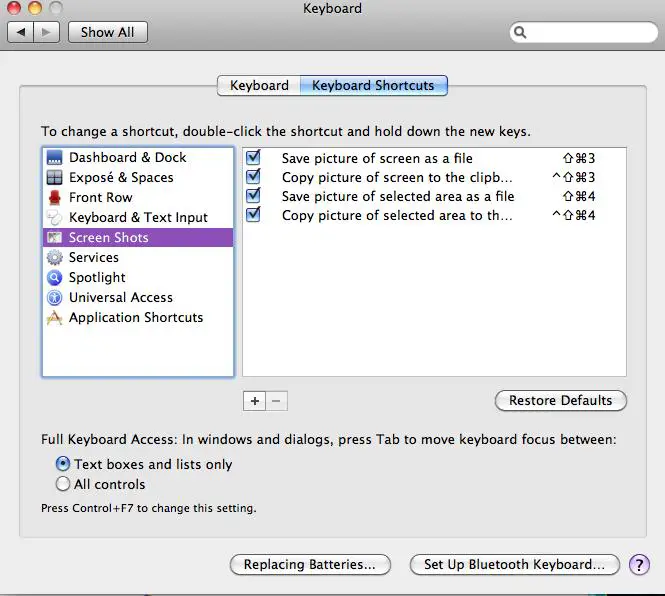
OR you can use software to do this for you like SnapNDrag.
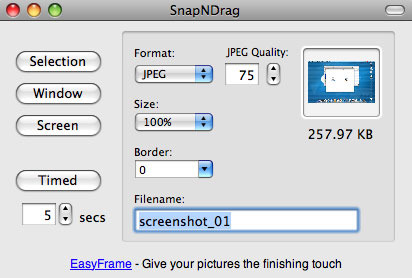
SnapNDrag on the App Store