How do I find my IP Address?

Hi,


Hi,


Hi Emileekeila,
Here are your answers.
1. How do I determine or obtain my IP address?
a. By default your computer is set to obtain an IP address.
b. Your Home Router is responsible for providing your computer with an IP address.
2. How do I know the local address of my ISP and my public address?
a. Local Address pertains to the IP address assigned to your computer.
b. The public IP address is the one assigned/obtained by your Modem/Router.
c. To know your local IP address: Start > Run > CMD then type IPCONFIG
d. To know your ISP address you have to logon to your router's user interface.
I. Start > Run > CMD then type IPCONFIG
II. Look for a Default Gateway address.
III. Open Browser and type Default Gateway address.
IV. It should ask for a username and password.
V. Username and password should be in the manual of your router.
3. What are the ways to detect my IP address and do I need a software for detecting my public and local address?
a. Start > Run > CMD then type IPCONFIG /ALL – (this will pretty much give you everything PC address wise)
b. Look for “DHCP enabled” if it says yes then your IP address is obtained from the router. If it says no then it’s manually assigned to your PC manually.
c. No, it’s not necessary for you to get a software to detect IP address. As long as you can go online then you should be okay.
4. Can I use the command line for this and what do I type?
a. Yes, the examples are written with my answers up top.
5. How have I also activated my firewall for network protection for a Windows 7 system?
a. Start > Control Panel > Windows Firewall
b. Left Pane of the page look for “Turn Windows Firewall On or Off” then Click.
Hope this helps.


Hi There,
You can find your IP address and your local host and all your local network configuration from the command line, please follow these steps :
1. From Start launch Run program and type in " CMD "
2. The command line will appear to you, try to type these commands according to your needs :
Ipconfig : to show your IP address v4 and v6 also your subnetwork address, and you Ethernet card states.
Ipconfig/all : to show the same information with details.
Ipconfig/allcompartment : to show your Ethernet card behavior.
To Enable or disable your windows firewall follows these steps:
1. Click Start and type Firewall in the below search box.
2. Choose Windows Firewall from the list you found.
3. If the state of your Firewall is disabled turn it on the left column or choose to change setting where you can select off or on.


Hello,
There is a website that automatically shows you your IP Address. Although you can still Use the cmd prompt. Click the Start Menu > select Run. Type ''cmd'' into the box > click ''OK'' button. Then, at the prompt, type ''ipconfig'' and the information about your IP Address will be displayed. 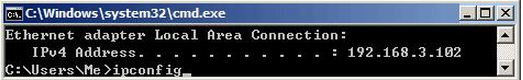
This is how you activate your firewall,
1. Clicking the Start button > Control Panel. Type firewall in the search box, and click Windows Firewall.
2. Click Turn Windows Firewall on or off. If prompted for an administrator password, type the password. 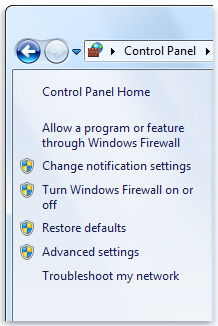
3. Click Turn on Windows Firewall for each network location you want to help protect, and click OK.


It seems that all information needed to obtain your local and public IP addresses are already available in the posts above so I think I only need to add a little explanation to it. The local IP address is the IP address of networked devices which is mainly intended for use by computers on a local area network to identify them or to identify individual workstations or computers connected to a network. It is frequently referred to as private IP address.
A public IP address is the IP address used by internet servers like for example your Internet Service Provider which provides you your internet access as well as websites and DNS servers, network routers, or simply any computer that is directly connected to the internet by means of a modem. And it is true that by default, your computer is set to obtain your IP address automatically from your ISP so you really don’t have to enter it manually on your computer to begin using the internet.
If you subscribe to a cabled internet like DSL, I think the ISP assigns a specific local IP address for your computer which is different from your default gateway or your ISP’s public IP address. For those users using prepaid wireless broadband like in 3G or 3.5G networks, the local and public IP addresses are the same. To know the complete details of your network connection, click Start, Run, then type without quotes “ipconfig /all” then hit Enter. To know more, watch “What is my IP? How to find your IP Address – tutorial by TechyV”.
[video:http://youtu.be/tNVBZS4ZDYE]