How To Do A Clean Install of Windows 7?



To fresh install a Windows 7 operating system you must set you boot device priority for the specified media you are using but usually we use the DVD boot. Some of the boards support auto boot. If you have this you will have no problem.

This is the first screen that will appear when it has initiated the boot. You will then select the language and agree to the terms afterwards.
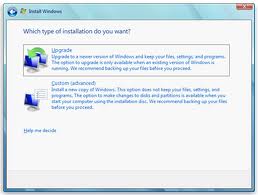
Then this is the next window after the agreement. In here you will have to choose Custom and it will access the drives currently attach in your computer.
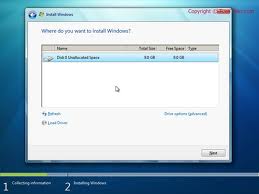
In here you will need to open the Drive Options, select the drive where you will install Windows 7 and then choose Format or Delete first then Format and then press next while a drive is selected. It will automatically create a small partition for the recovery.

Then you will just need to wait until the installation is finish. It will restart a couple of times but its okay. You don't need to interrupt the setup.
Note: Don't forget to check your system requirements first before installing your windows 7.


Hello,
To perform a clean up in windows 7, you can either use the disk clean up utility that comes with windows or use another program called ccleaner which you can for free online.
To access disk clean up in windows 7, just go to start and then in the blank search field type 'disk cleanup' without quotes. Press enter on your keyboard.
Select the drive you would like to clean as shown in the diagram below:
Then click OK. Next choose the boxes with the destinations that you want to clean up and then click ok
Wait for the clean up to finish.
When using ccleaner, after you have installed, just execute it by clicking on the icon on the desktop, then choose the option for clean up. Ccleaner will also repair any registry errors.
Hope this helps.
__
Regards,
Lee Hung.
