
When I start my PC, there are some programs which come up first in my Window. Those are not the programs, that I want to use and want some other programs to load. Can I enable/disable those programs?
How to disable some programs from loading, during startup in Windows 7?
How to disable some programs from Startup

Many programs these days are set to start on system startup, which isn't so bad if we are talking about Antivirus programs or firewalls. But we don't want all programs we have to start at the same time, because that takes up too much memory and startup takes much longer.
To prevent this, and to avoid doing that for every software in settings, you should go to Start and in Search tab, type msconfig. That will show msconfig link and you should click to open. In System configuration tab go to Startup and there unchek all programs that you don't want to start on system startup and leave those you need.
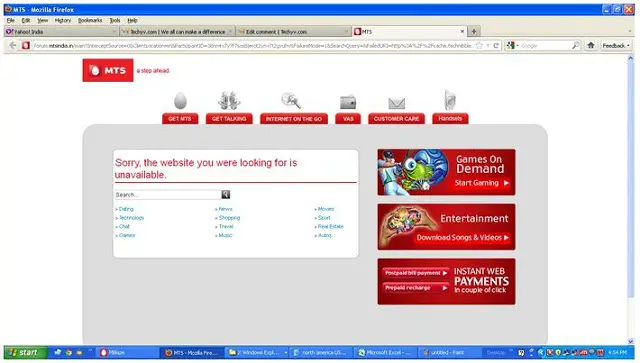
Answered By
Tinah
0 points
N/A
#111780
How to disable some programs from Startup

To reduce the number of programs that are at startup, when the computer is starting, go to system configuration utility by pressing on start – run – type msconfig – startup tab – uncheck those programs that you do not want to run during startup. Click on apply and then ok. Exit the system configuration.












