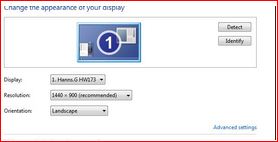How to detect directly the type of graphics card your PC has?

Is there a way to find out directly the type of graphics card a computer system possesses without having to do the labor of opening it. Means are there any commands or any alternate way to find out the category of the graphics card that a system has.