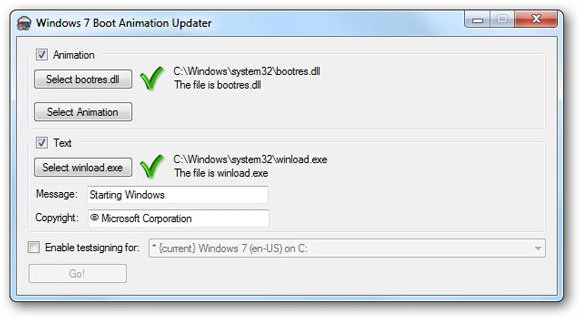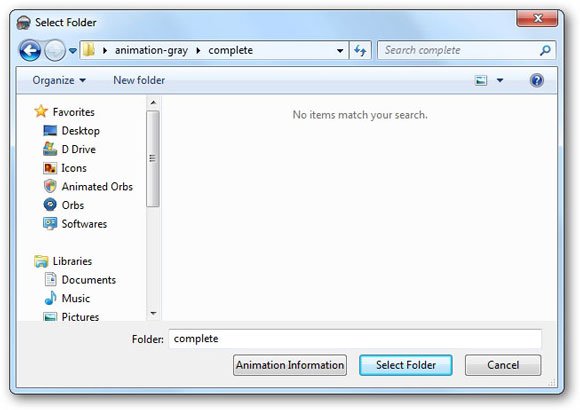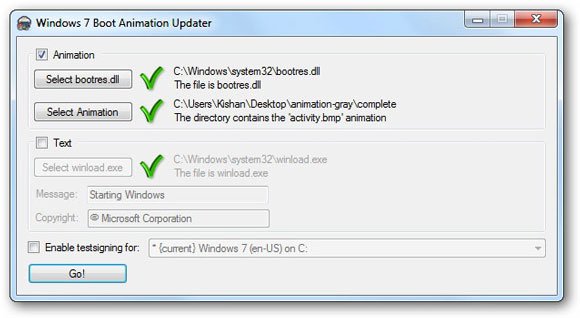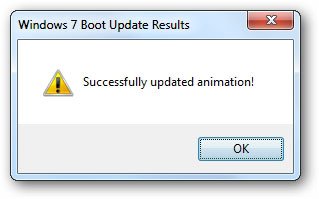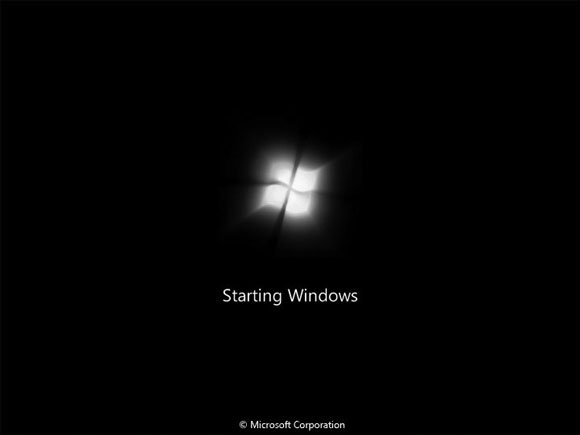Asked By
Any Hill
30 points
N/A
Posted on - 06/07/2015

I am trying to create my own boot screen while system starts up. I downloaded few files from internet to do, but while replacing the windows 7 icon with the new image, system gave me an error. I do not remember the full path or the message, but it said something like message kernel missing or corrupted. While replacing the file, I made it sure that I am using a file that is compatible with my operating system version, still it did not work. Please help.
How to create customized boot screen in Windows 7

Hello,
To make a change or modification to the Windows 7 Boot Screen can be done using the Windows 7 Boot Updater. The Windows 7 Boot Updater programme is written in C++/CLI. The Microsoft .NET Framework 2.0 as well as the Microsoft WIM library are also prerequisites for Windows 7 Boot Updater programme.
The following steps below should be helpful in achieving this purpose.
-
Run the programme as an administrator.
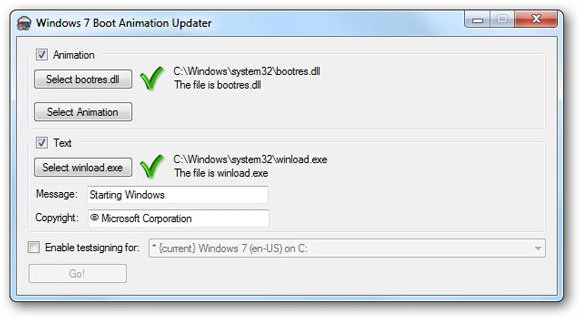
-
Select the Animation and locate the folder containing the boot animation images you want to use.
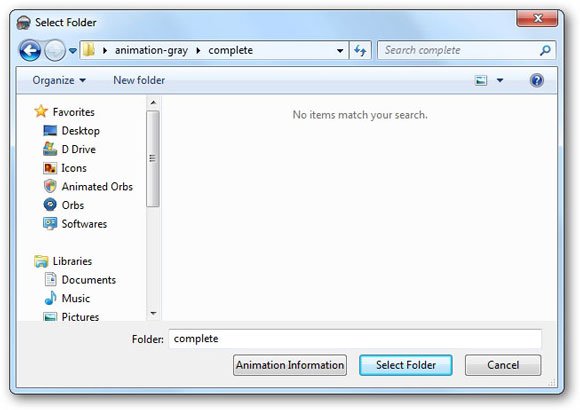
-
Click to uncheck the Text Check box to remove it wholly or click to check the Text Check box to activate the text and even modify the text and even its colour.
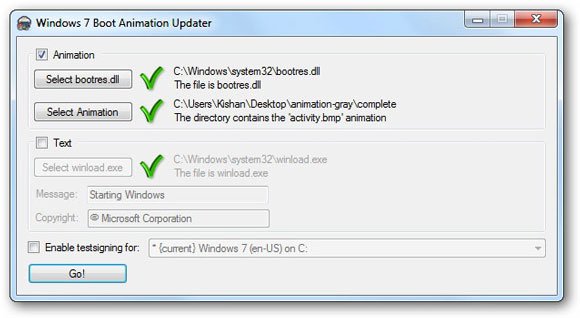
-
Click on the GO Button. Bear in mind that it will take a while before a notification will pop up.
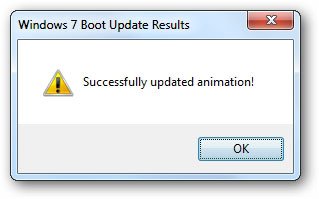
-
Click on the OK Button and restart the computer to verify the change being successful.

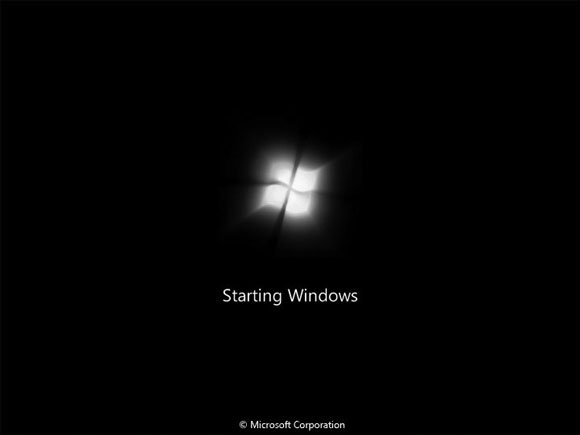
Brenda Cruise