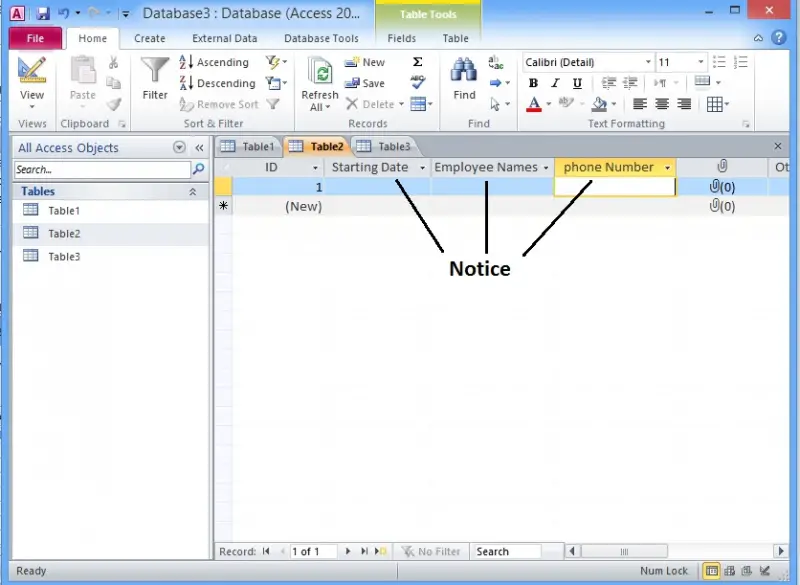How to create access database

Hello everyone,
I have an assignment on the Microsoft access database. But I am newbie about this. Please help me about how to create access database on Microsoft access, it will be helpful for me.
Thanks.


Hello everyone,
I have an assignment on the Microsoft access database. But I am newbie about this. Please help me about how to create access database on Microsoft access, it will be helpful for me.
Thanks.




Dear Mia,
I'll give some basic tutorial on how to create a Microsoft Access Database. I'll be explaining on Microsoft Access 2010.
1. First, launch Microsoft Access. You will see this startup window from which you double click on blank database or click create at the bottom right.
– If Ms Access is already open you can go to file menu then new, where the same window will appear
– Above the create button is the file name where you can enter the name and select the directory to save the database to.
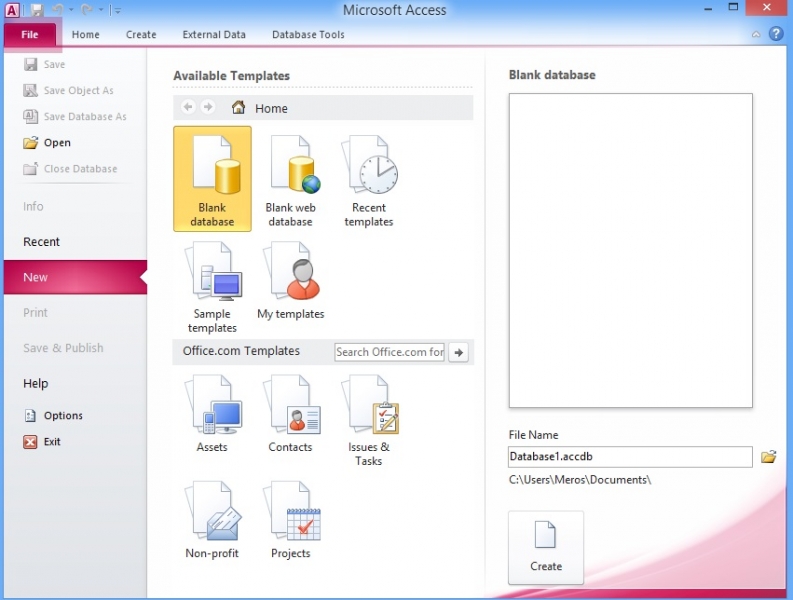
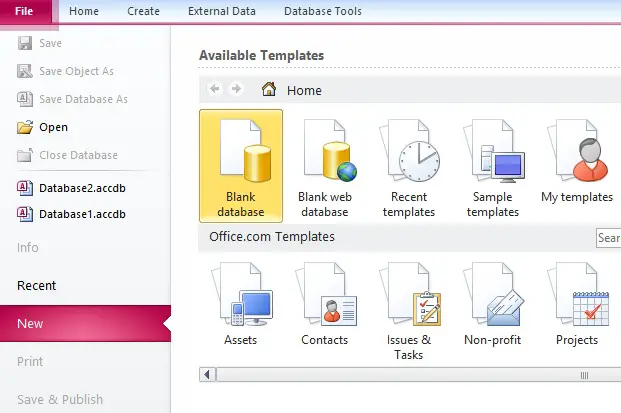
2. To create tables , you can go to the "Create" tab then choose "Table".
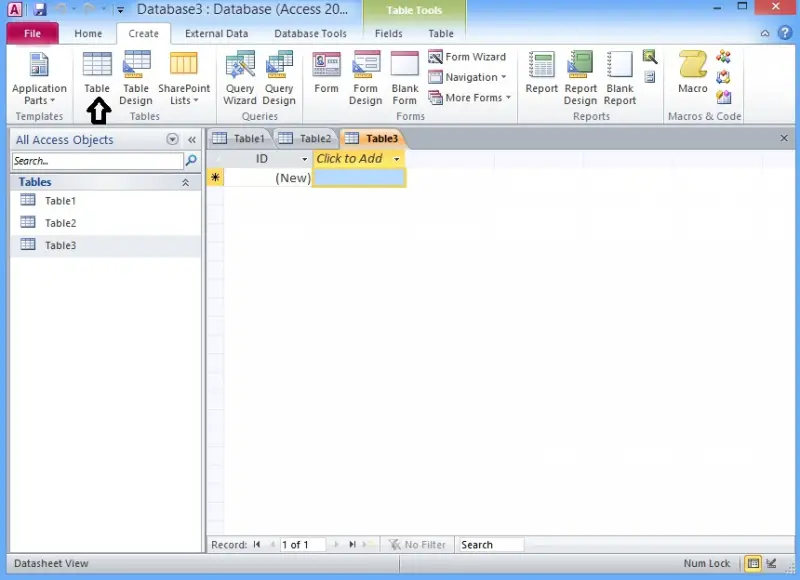
3. From the left panel right click on the table and choose "Design View" or you can click on the small button at the right down corner. Then you will name your table with the proper name.
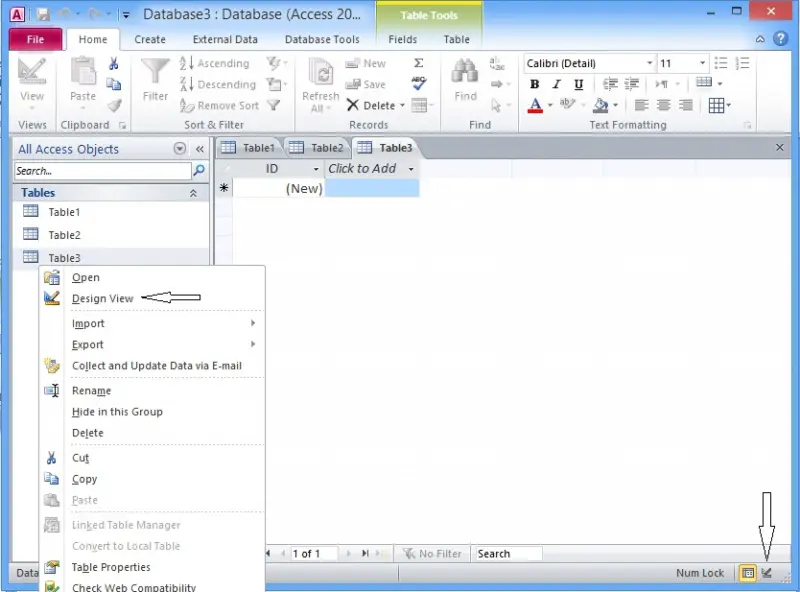
4. Here is how the Design View Looks like.
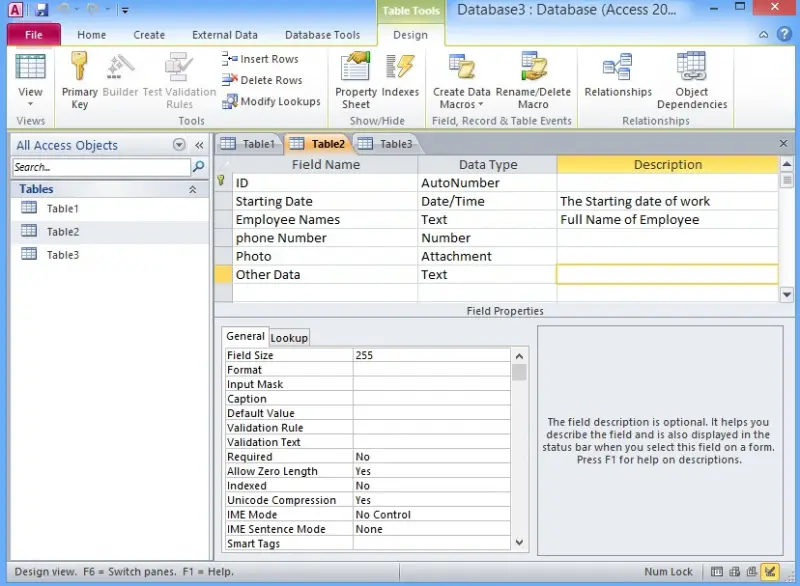
5. In Design view you can name table columns, assign the data type and write a short description.
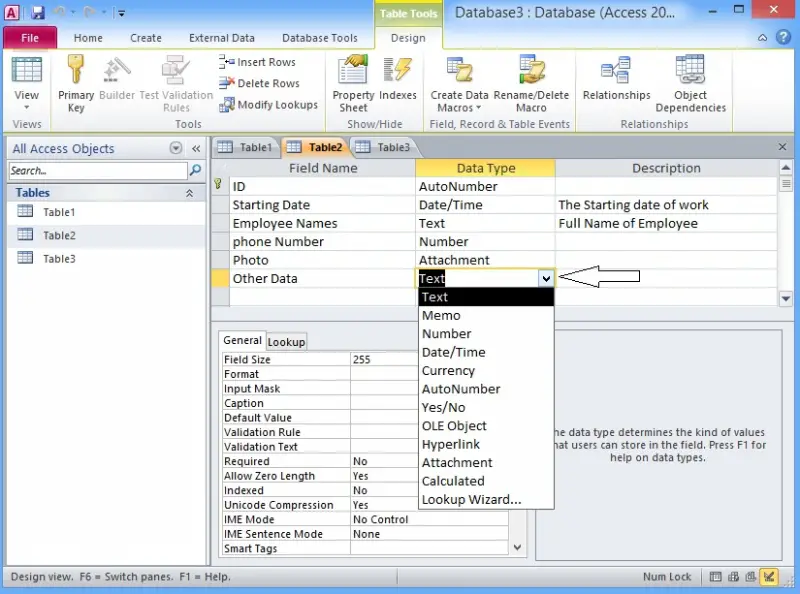
And you can apply desired constraints over columns from Field Properties.
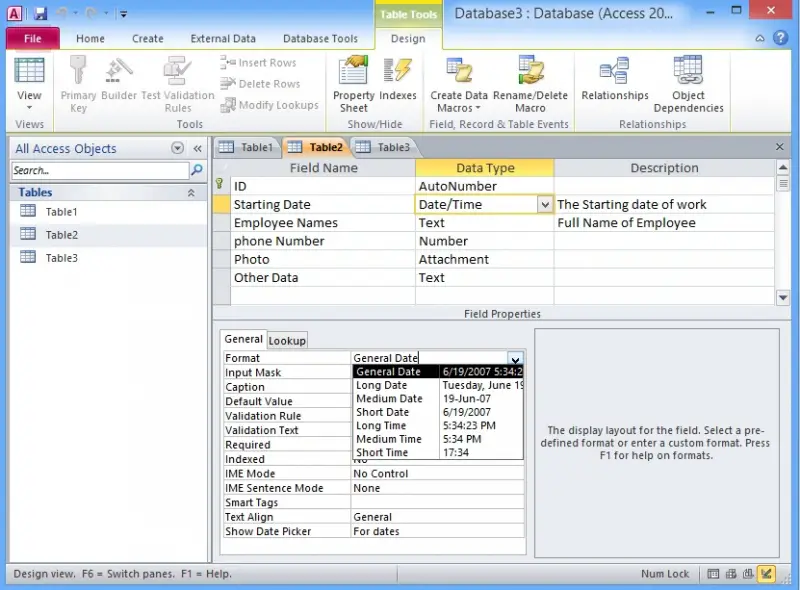
6. After you finish editing you need to switch back to Table view, by clicking on the first button in the right down corner.
You will be asked if you want to save the table now? Click yes.
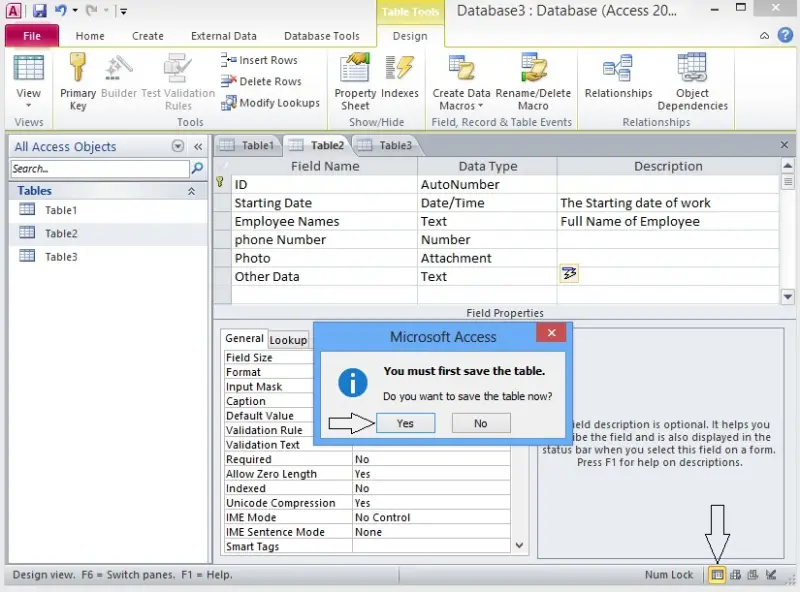
7. Now you are in Table view again. You can now add the data you want.