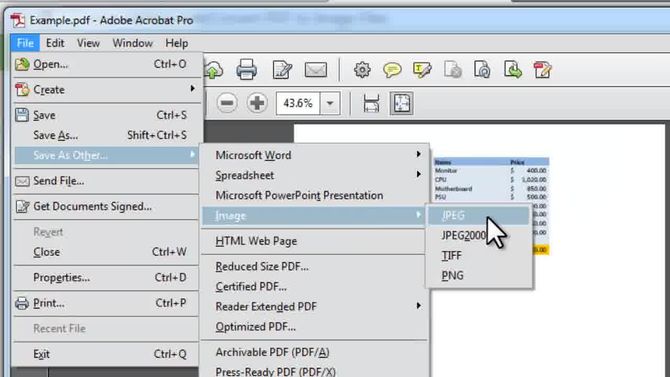Hey guys,
I want to ask a question and that is how to convert PDF files in to image files? Is there any software that may help me to convert PDF files in to image files. Please tell me if there is any as I have a lot of files to be converted into images and I don't have that budget to hire some professional for it.
How to convert PDF to image files?

Hello Terrance,
A PDF file can be converted in to a image file.
There are two solutions to it.
Solution 1: Use of Adobe Acrobat Pro. This software is a paid software. You can open any PDF document and then use save as others option to convert it into a image file.
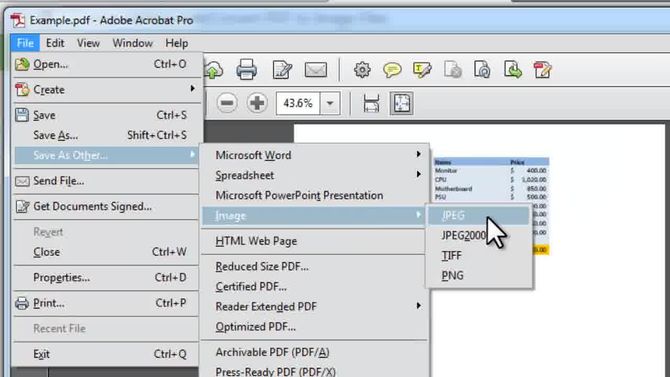
Solution 2: There are online converters available for this work. You can upload the file, select the appropriate format and then download the converted format.
How to convert PDF to image files?

There are several methods to convert PDF to image files :
Method 1 :
Step 1 : Firstly Install and Launch Adobe Acrobat pro.
Step 2 : Open the PDF file in Acrobat. On menu bar at the top, Click on File option. Then a dropdown menu for selections will be displayed. Choose Save as others. Then click on image and choose JPEG, JPEG 2000 or PNG.
Step 3 : Click the save button.
Method 2 :
Step 1: Firstly install and launch Adobe Acrobat Reader and open the PDF file.
Step 2 : Select the area to be saved. As, for example, select “edit menu” and go to “select all”.
Step 3 : Copy the image. As, for example, select “edit menu” and go to “Copy”.
Step 4 : Launch an image editor.
Step 5 : Paste the data.
Step 6 : Save the image. That’s exactly it. Learn more.
Moreen Jamnelly