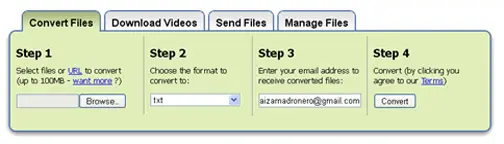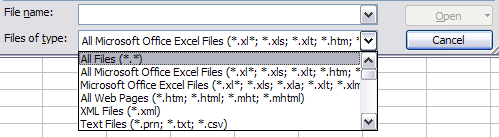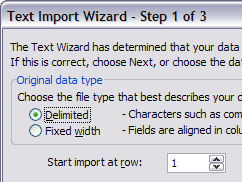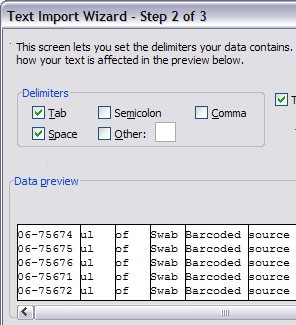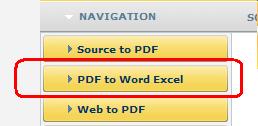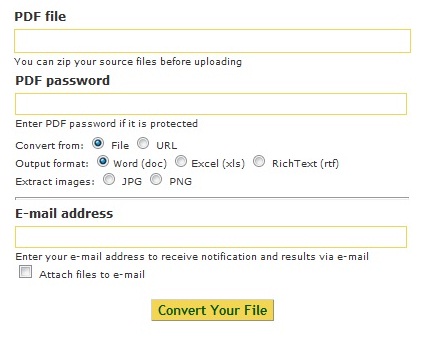Asked By
audrina08
0 points
N/A
Posted on - 09/22/2011

I just need to convert data containing survey forms from PDF format to MS Excel format so that I can apply formulas on it. Can anyone please help me how to do it? Any ideas how to do it not manually?
Thank you.
How to convert PDF Files to Excel Format?

Try the copy-paste way, though you need to sign up for this but its easy.
If you already have an account in Google, log in, if not, then sign up now.
After registering your account, sign in go to this link.
Follow these steps after signing in:
-
Click upload button.
-
Find the PDF file from your computer then,the upload settings will pop up.
-
Check the "convert text from PDF and image files to Google documents".
-
Click start upload. Wait until the conversion process is done. The file will be converted to MS Word.
-
You can now copy and paste it to your Excel.
Too much work?
There are easy ways to do it like downloading converter software's. But the easiest way is online converting.
Go to this site and the site will convert your PDF file to Excel file directly.
How to convert PDF Files to Excel Format?

If you haven’t installed adobe acrobat on your computer, then here is the easiest way that you can use to convert a PDF file to a excel spreadsheet file.
1. Follow this web link , then navigate to where you have stored your files.
2. Convert the PDf into a text document (TXT).
3. Provide your email so that you can be able to convert.
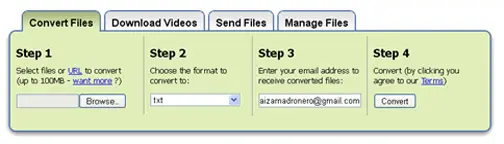
An email containing a web link to download your file will be sent to you. Download the file and make sure you save it on a secure place in your PC. Launch Microsoft Excel .Go to File then change the file type to “all files”.
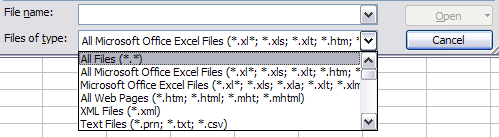
Browse to where you stored the converted file and open it. A wizard that will help you with the text importation will pop. Use this wizard in order to prevent the file from being placed on the first column.
Step 1: Check the Delimited as shown in the photo below.
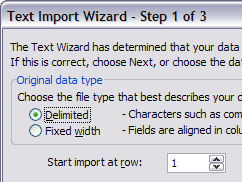
Step 2: Click Next then select as shown on the screenshot below.
Make sure you do as indicated in the photo.
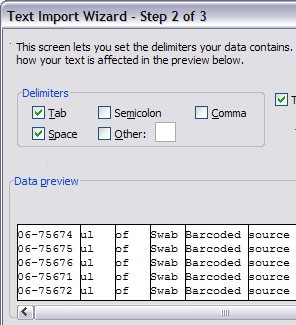
Step 3: Click next then click the Finish option. From here on you will be able t save that file as a document processed in Excel.
How to convert PDF Files to Excel Format?

Dear Audrina:
There is still not an application inside Excel or Acrobat Reader that allows to convert data from PDF extension files to Excel Application, but you can't find web pages that help you to convert this file. One of them is https://www.freepdfconvert.com/. On this page you will find on the left side a menu; you have to choose the option PDF TO WORD EXCEL:
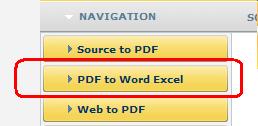
Then you will find a form where you can select the file location of the PDF file in your hard disk, the password file if it is protected, the type of format you want to convert (Word, Excel or RTF), and the option of send the converted file to your e-mail. When you finish filling the options you press CONVERT YOUR FILE.
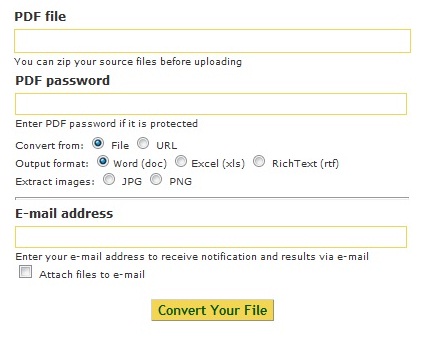
The conversion will take a few seconds depending the size of the file. Then you can download the converted Excel file immediately or review your mail if you have activated the option of sending the e-mail.

This web page only has a restriction: You can only convert one file every 30 minutes. If you need to convert to PDF files you will have to wait half and hour or you will have to pay a membership to the web page.
I expect this information will be useful for you.
Best Regards,
German