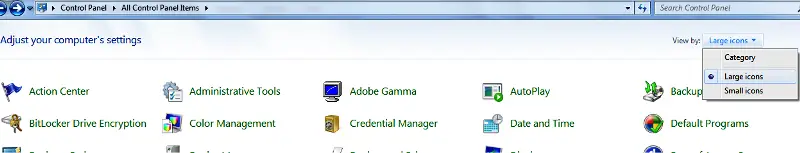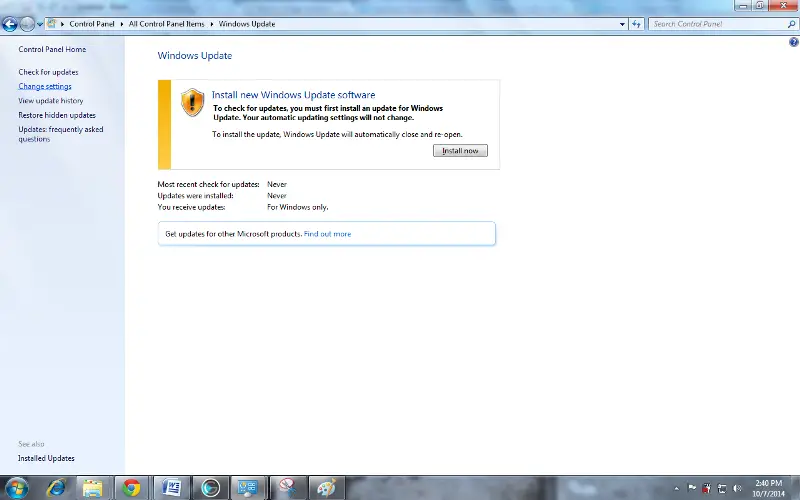Hey guys,
Please answer me my question is how do I change Windows updates settings. I use Windows 7 Professional PC 32 bit. My Windows update setttings is automatic right now which is recommended setting but I want to change to "Download updates but let me choose when to install them". So please answer me
Answered By
Kim Chiu
0 points
N/A
#187385
How to change windows update settings in my PC?

Just follow following steps to solve your problem.
1. Click on Start Menu now Click on Control Panel.
2. Under View by click on Large Icons (See Pic 1.)
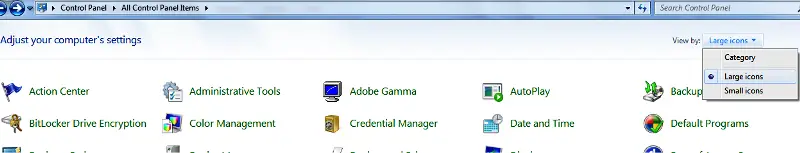
Pic. 1 Large Icons Under View by
3. Under Large Icons view, click on Windows Update icon.
4. Now click on Change Settings link located on the left. (See Pic 2)
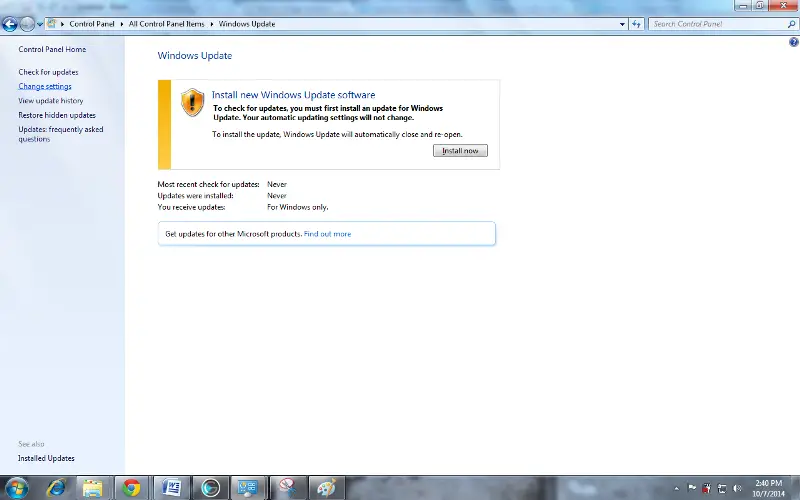
Pic. 2 Change Settings Link
5. This will open a window “Choose How Windows Can Install Updates”
6. Here you will find 3 types of settings:
a. Important Updates: Here click on the drop down list and select as you want in windows 7.(See Pic 3)

Pic. 3 Important Updates
b. Recommended Updates: If you turn this on then It will automatically install important and recommended updates otherwise you can install important updates manually by reviewing available updates.
c. Who can install updates: If you turn this on it will allow all users to install updates on your data processor.
After making all modifications, click on OK button.
By this manner, you can change windows update settings.
How to change windows update settings in my PC?

Hi Woodrum ,
I read the problem that you’re having with the computer and I have also experienced the same issue as yours before.
The problem that you have can have a lot of solutions depending on what’s really the issue.you may want to to these steps to resolve the issue On the computer
1. First go to control panel ->
2.then select windows update -> then see the following screen shot there you can select what want to select.
Another way if you activate automatic updates you just need to check available updates in windows update on control panel.