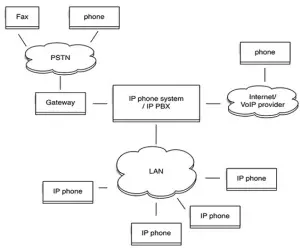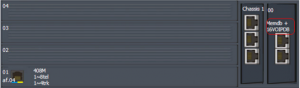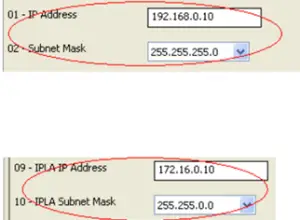Asked By
hylon kamm
0 points
N/A
Posted on - 01/06/2017

What is IP phones? What is the working methodology behind IP phones? How can we configure/ setup the NEC IP phones?
How can use the NEC IP Phones in the real world for the communication

IP phones are generally the phone which works on the principle of VoIP. The working methodology of the IP phone is similar to the usual landline phone with which we talk about the daily work. IP phone have the additional features like it can directly connect with the device with which we want to connect using the IP address. It will even record the IP address of incoming and outgoing calls which come to the tool.
So how the NEC IP PHONE differ from the usual phone’s is that in the other phone when we reactive the inbounds in the normal phone we pick the call and once the call is completed then we don’t have any type of call records stored. Well, This IP phones works similarly but the difference is that it uses VoIP which is called has the Voice over Internet Protocol. The voice which will be transmitting from one end to another will be transferred into packets and then it will be stored in the device even when we are talking with the person on another end.
IP phones work by using the user account, not by the phone numbers. They have user accounts which will link to the network with which we can call from computers to computers and other devices which are connected to the internetwork using the POE which is known as Power Ethernet.
These IP phones don’t usually work with the battery or any other things. They connect to the internet, and which probably linked to a network, all the further devices connected to the similar Internetwork with which we can communicate with other devices.
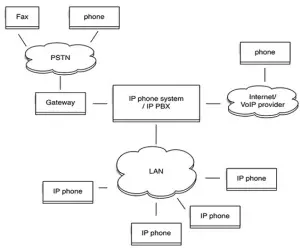
From the above figure, we can make out how the IP Phone works. It’s generally connected to the internet and many other devices which wanted to use the call or the Internet Protocol phone are connected to the same network so that they can work out the process and get the information they wanted to gain from one another.
The business company are like they wanted to know and talk to many people and many companiesto expand they work and company’s name so they switch the networks using Power over Ethernet. And Ethernet will depend on the network topology.
Now let’s see how to configure the NEC IP phones:
1. There will be always a slot where we can fix the VoIP card in the system. So see that the VoIP is declared.
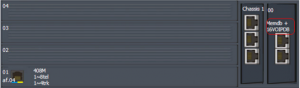
2. Now there will always be a unique id for any system once connected to a network. So check on that note the IP and configure it with the current IP address.
3. Once the checking on the current Io address is done then check on the subletting based on the Internet Protocol address obtained.
4. Once we got the IP address, then we need to configure those details.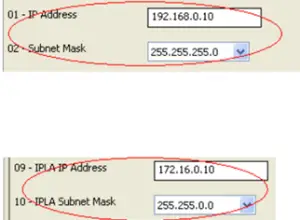
5. Now click on automatic register mode. And enter the port number.
6. Now need to have personal ID number and the password so we need to configure all those details to entering or log into for the next time.
7. By using these step we connect to a network to make and receive calls this is how NEC IP Phones work.