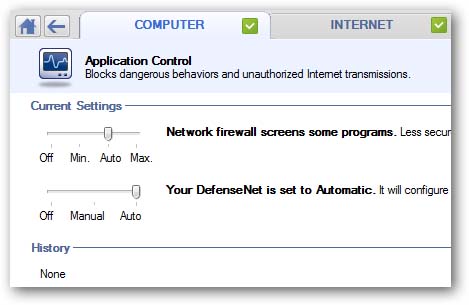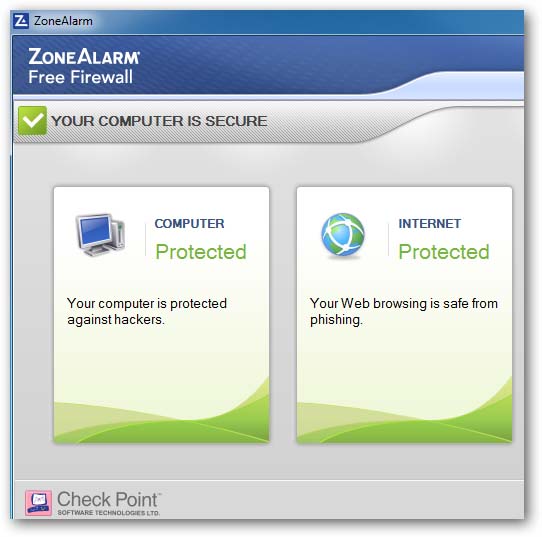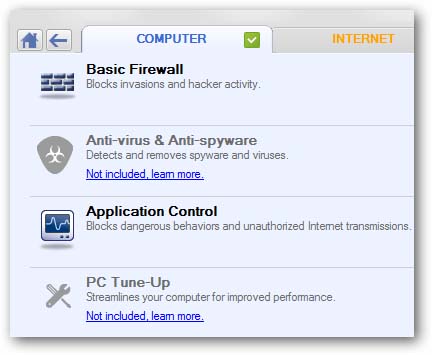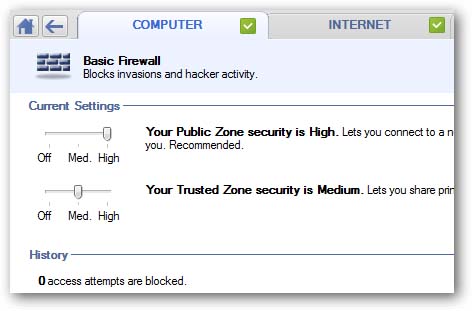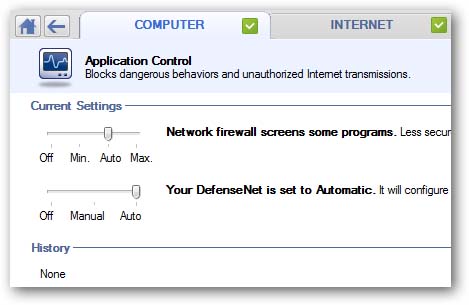I have a zone alarm based firewall and I wanted to configure to block all ports except the smtp ports and browser ports and maybe the essential ports for communication in windows. can i sue it to describe these ports and eliminate all connections through the other ports? How effective is this filter?
How can I use my firewall to safeguard against certain port attacks

Actually, when you use ZoneAlarm, it is not possible to select specific ports to block or to allow. The firewall will only provide you the option to adjust the level of security to apply on your computer. To adjust the settings of ZoneAlarm, start ZoneAlarm then from the main interface or the main screen, click on Computer and then click on Settings next to Basic Firewall. See image.
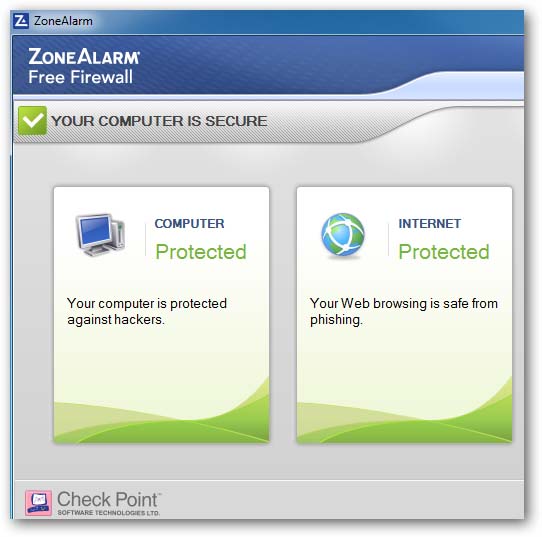
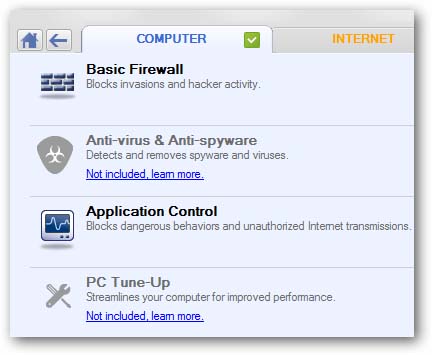
On this screen, you can manage the level of security that the firewall applies. If you are in doubt that your computer has been targeted, you can increase the settings. The higher the settings, the more security you will have. Work only with the Advanced Settings if you are already comfortable with how your machine works to better understand how these settings affect or influence the connections to and from your machine. See image.
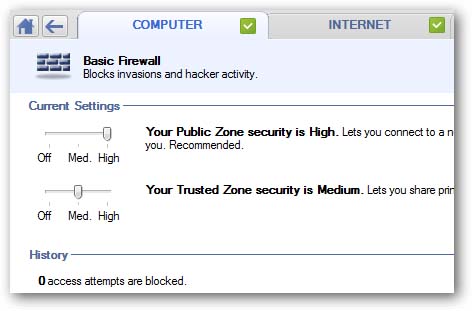
You can also limit the accessibility of applications. Click on the back arrow to exit Basic Firewall then click Settings next to Application Control. Here, you can add extra protection to your computer by limiting or restricting programs or applications from being accessible. You can play around with the settings to get the best balance to avoid running harmful programs on your computer. See image.