How can i upload something i created on Google Play

How can i upload something i created on Google Play
I have been developing some stuff and would like to know what would the process/cost be to upload etc
Step by step info would be great


How can i upload something i created on Google Play
I have been developing some stuff and would like to know what would the process/cost be to upload etc
Step by step info would be great


If you are a professional or maybe an amateur app developer, it is easy to upload and circulate your app in Google Play. You need first to have a Google account. If you don’t have one yet, create a Google account. Visit Google: One account – All of Google then click “Create an account” to create your Google account. See image.

If you already have an account, just sign in. Next, you need to register to Google Play Developer Console. Just follow the succeeding steps after that. You also need to pay $25 for the registration fee. This is a one time payment which, according to Google, is needed to promote higher quality products from Google Play.
For payment methods, Google accepts only the following:
You may also visit Google Wallet Payment Methods for other information. After successfully registering your account, you need to wait at least 2 days because it takes 48 hours for a Google Play Developer Console registration to be fully processed. Once your account has been fully activated, go to Google Play Developer Console then from that home screen, select “Add new application”.
You will be prompted to fill the following information:
For the complete details, do visit Google Play Upload Applications.


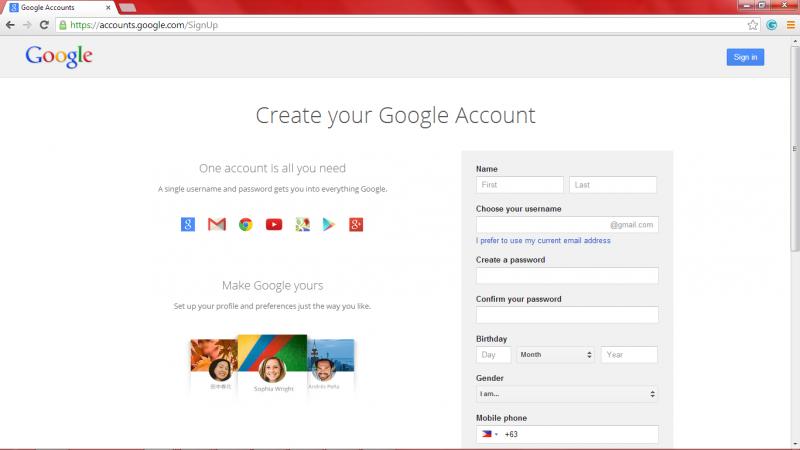
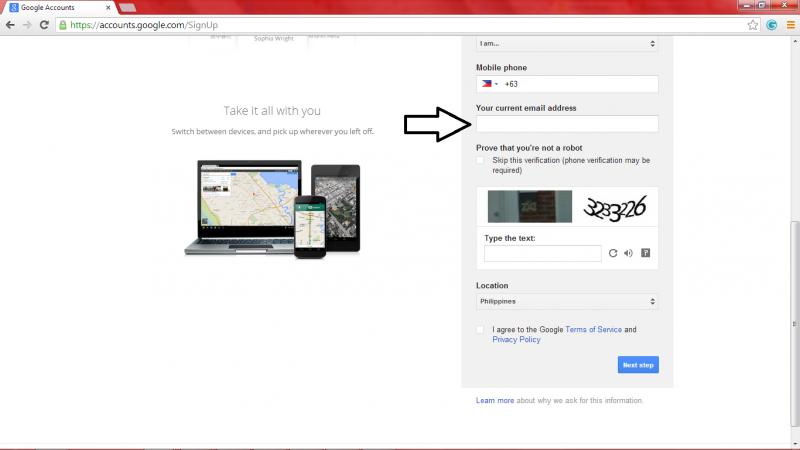
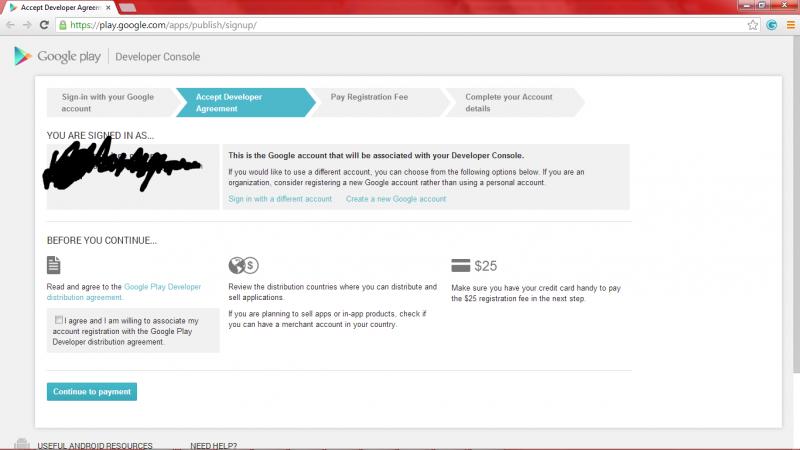


Hi, here is the step by step instruction on how to publish your app in Google Play.
1. Get a Google account.
2. Go to Google Play Developer Console page and sign up to register. Accept the terms and conditions then continue.
3. You have to pay $25 via Google Wallet.
4. Fill out account details. The Developer Name you entered will be the name displayed on the Google Play store.
5. Wait for the confirmation. Usually, the max waiting time is like 48 hrs.
6. After confirmation, you can now upload your app in APK Format (max 50 MB per app) in the Developer Console Page.
