How can I silence My notification center In Mountain lion

I keep getting notification from my calendar and even emails about updates that I don't care about. How can I disable this service.


I keep getting notification from my calendar and even emails about updates that I don't care about. How can I disable this service.


Greetings,
In Mountain Lion what you will need to do is go to the Apple Menu>select System Preferences > then select Notifications.
Click the settings icon.
In the bottom right hand corner to open Notification Center's system preferences.
On the left hand side select an app and choose your settings for alerts, banners, and notifications.
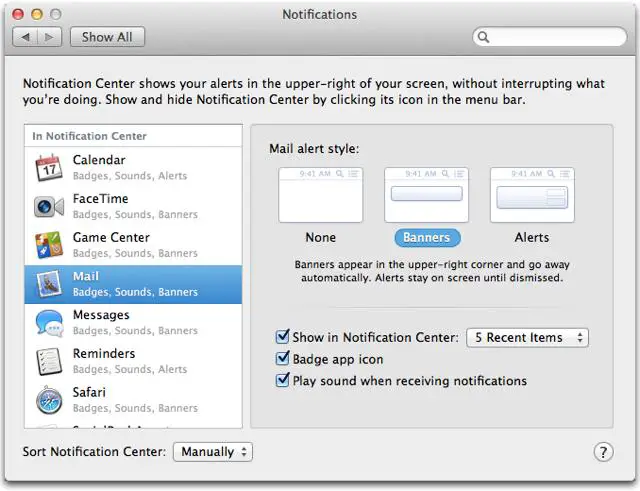
Thanks!


Dear User,
You can easily disable these notifications; in order to do this follow these instructions.
In calendar application, click calendars so It will be shown in the left sidebar.
Now right click the calendar in question and select get info.
There you can click ignore alerts.
This way you will only get important Google calendar email alerts. But not any more additional alerts.
Thank you.


Are you getting annoyed with the sound of your notification? Anyway, it is a great added feature to AS X Mountain Lion but yes, it is pretty annoying to hear the sound again and again. The good thing is, you can silence the notifications on /app basis instead of turning off your entire system audio. To do this, follow the steps below:
1. Launch the system preferences and click the Notifications on Apple menu.
2. Select your desired application that you want to turn the sound off the notifications off on the left pane and then un tick the Play sound when receiving notification check box.
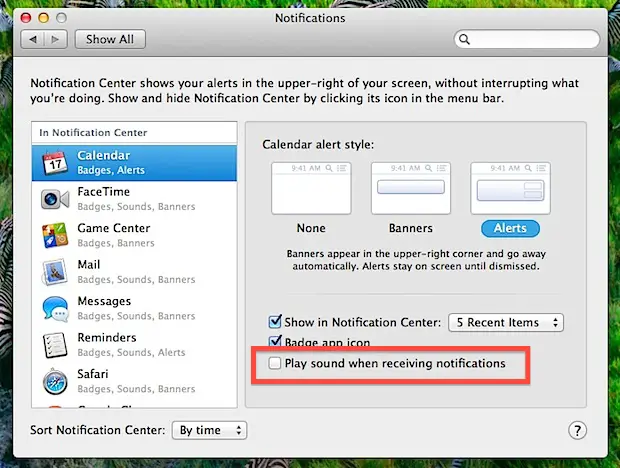
3. Do this on every app that you want to silence.
