
Hi Guys!
I have this computer that I use for downloading stuff from the internet. A friend of mine, whom I cannot reach now activated for me an auto power off so I can leave my computer on and it goes off automatically at a particular time. I wanted to have the computer go on again at some particular time. Is there a way I can have auto poweron on a PC running Windows 7 Service Pack 2? I appreciate.
How can I set an auto poweron on my PC?

Hello Grant,
Yes there is a way you can automatically start up your computer. You just need to tweak your system settings a little bit. Here’s the step by step procedure on how you can do it:
-
Shut down your computer.
-
Switch it on. Press delete once you get to the screen that shows “Press DEL or F1 to enter SETUP” or a similar message that says “Press DEL or F1 to enter BIOS system”
-
Look for the “Power” tab. You can use your arrow keys to go there. Then scroll to “Power Up Control” and press enter.
-
Scroll to “Automatic Power Up and select “Everyday”
-
Now you need to set an alarm when you want it to start. Go to “Time Alarm” and change the time. Make sure that you select the time in 24-hour format (if there is any option)
-
When you are satisfied with the settings, press “Esc” key. A prompt message will show up and ask you if you want to save the changes you have made. Select “yes” to apply the changes.
-
Your computer will reboot.
Okay so here’s a tip for you. Some Computer BIOS settings will have the option labeled “RTC” or “Wake on RTC”. RTC means Real Time Clock.
I hope this guide have helped you.
How can I set an auto poweron on my PC?

Hi Grant,
Definitely there is a way to solve your problem.Well it depends the kind of PC you are using. Most modern PCs support such functionalities.I will give you a breakdown and the most generalized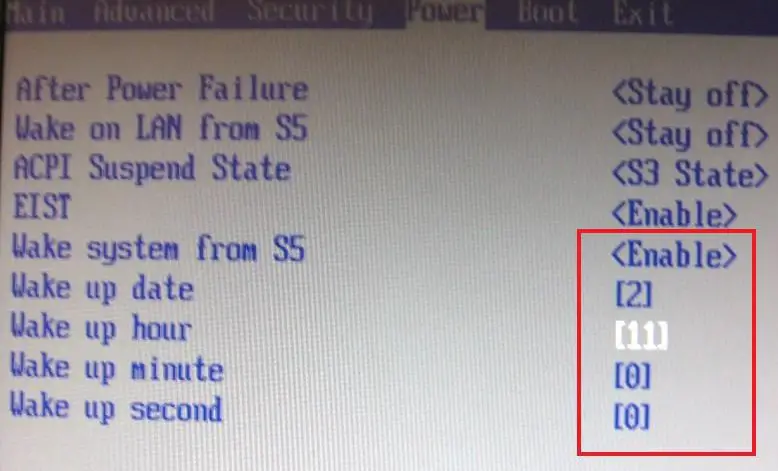 way to solve it out.Such settings are done through the BIOS.
way to solve it out.Such settings are done through the BIOS.
-
When switching on your computer, press either F2,F10 or the key specified in your prompt screen for entering into BIOS setup.
-
Then check in Power Management category or something related to that. You will be able to get a choice for this setup.
-
Save and exit.
With the general steps above, you will be done.
Please View attached image for a simple snapshot of the above.












