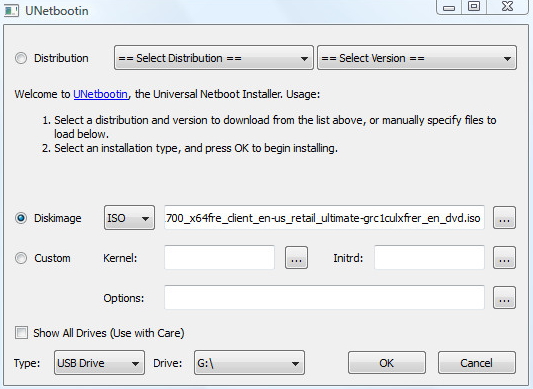Hi folks,
Whenever I need to use my Windows 7 installation disk to fix my computer, I search for it, because I always misplace it. I have a lot of CDs/DVDs and sometimes I mixed up my installation disk with other CDs. I know this will damage my installation disk so, I wonder if I can transfer it to my USB stick and use it whenever I need to format or repair my Windows 7 installation.
I tried copying all the files in the CD to my USB, but it doesn’t boot. I already used the bootsect. exe, but still it won’t boot from USB. Maybe I did something wrong. Can anyone help me with this? Thanks.
How can I make a portable installer of Windows 7?

There are many tools that you can use to make a portable version of the Windows Operating system installer. Bootsect.exe comes with another application which is PeToUSB.exe and usb_prep8. You need this too to be able to create a bootable USB windows installation and you have to follow many instructions in order to make this work.
There is an application that will do all the work you don’t have to use different kind of applications. You’ll just have to provide a 4GB (recommended) USB and use the WinToFlash application software. Install it and open the application. Accept the agreement, the Windows setup transfer wizard will appear. See image below.
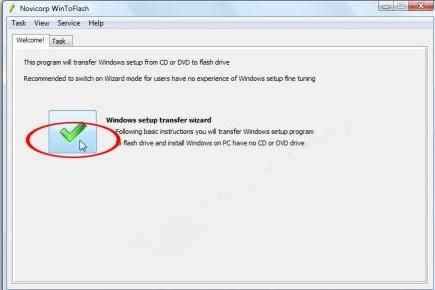
-
Click the check icon
-
On the next window just click “Next”.
-
Select the location of the Windows Installation CD and the USB.
-
Click “Next" and confirm the agreement. It will now start making the portable Windows 7.
-
Make sure that your first boot is the USB.
-
Change the settings in BIOS if not yet configured.
How can I make a portable installer of Windows 7?

Yes you can make. you need at leat 4GB USB drive for this. Just follow below step wise solution:
1) Download unetbootin from here http://unetbootin.github.io
2) Now insert the USB drive, run UNetbootin, and select Disk Image as ISO. Browse your local drive for Windows 7 ISO that you downloaded and click Open. Now Select Type as USB and choose the drive. After that you get below screen.
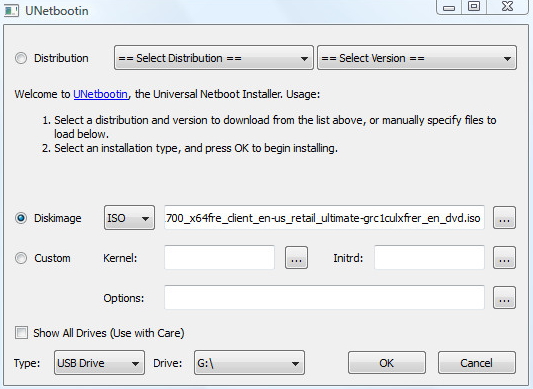
Click OK. This command will copy whole windows setup files to USB Drive. Now Restart system and install windows 7 using this drive.