How can I get access to my dropbox account ?

I installed Dropbox in my computer. I want to access my Dropbox account from another computer but I failed. How will I get access to my Dropbox account?


I installed Dropbox in my computer. I want to access my Dropbox account from another computer but I failed. How will I get access to my Dropbox account?


Since you already installed your drop box and your directory quite the same below;
D:DropboxPhotos
D:DropboxPublic
D:DropboxPhotos these directories where some of your files located like pictures and other important documents.
D:DropboxPublic these DIR for your public documents etc.
In order to get access to your drop box account please follows the steps below;
1. Open your internet browser like Mozilla Firefox, chrome, or any browser you have and then type in the URL bar https://www.dropbox.com/ then hit enter.
2. Click Sign in (located on the right upper part of your browser).
3. Type your email address the you register during the installation.
4. The type your password.
That’s it you have now your drop box account and your files will be waiting for you.


Hello Halin,
I understand you will like to access your Dropbox account from another computer? Dropbox makes it easy to sync files between your computers, tablets, and Smartphones. You stated that you're having problems with installing so let's start from the beginning.
To install the Dropbox app.
Download Dropbox on whichever device you would like ( computer, Smartphone, tablet)
Once the program is installed you will need to sign in or create a new account (you only need 1 account no matter how many devices you are using.)
Next a new Dropbox folder will appear on your hard drive ( this is where you add files to the Dropbox folder). The program will do the syncing for you.
After installing your files will be in your Dropbox folders and you should be able to see the same Dropbox for all your devices using the same login.


Here are a few simple steps in setting up Dropbox account access, install Dropbox on a computer.
Move whatever folders you want to sync/backup in Dropbox folder.
Let It Sync.
Then install Dropbox on a computer using a different email address and password than the one you're already have as your personal email address.
Now you have two separate Dropbox accounts – your personal one, and the other one.

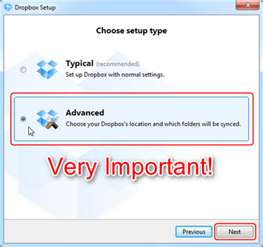
Create a folder in your personal computer's Dropbox folder. Name it, perhaps, (yournameshare).
Move whatever folders and files you want to share with the other Dropbox account.
Now right-click on your new folder, find the Dropbox context menu, click Share this Folder,
Invite the other email address to join the share.
From the (yournameshare) computer, accept the invitation.
So, you have one Dropbox with another email address and the (yournameshare) is as a Dropbox with personal email address and you can share folders back and forward between both accounts.


You can access your Dropbox from any computer, but besides the obvious internet connection necessity, the other computer must have Dropbox installed as well. You can use https://www.dropbox.com/install to install Dropbox. Once this is done, login using the same username and password. Give the new computer sometime to download/sync your files.
If there is a blue badge on the Dropbox in the icon tray, it is already syncing, so just wait.
If not, search with the option of Dropbox and activate the sync. Alternatively, if you’re on a public computer, you can log into your Dropbox account from a web browser by navigating to https://www.dropbox.com/.
Hope this helps.
