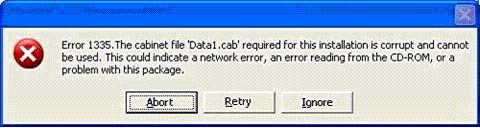Asked By
papiakhan
0 points
N/A
Posted on - 09/18/2011

Hello dear, I want setup important software from disk but I cannot install it. Many times I try but all times I failed.
What’s problem, I don’t understand?
I uploaded an image for you.Error message is
"Error 1335.The cabinet file ‘Data1.cab’ required for this installation
Is corrupt and cannot be used.This could indicate a network error, an error
Reading from the CD-ROM,or a problem with this package".
Please give advice, how can solve this problem and how can I install that software?
Thank you
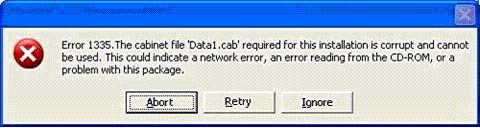
Answered By
ijpnet
5 points
N/A
#124954
How can i fix this error

Hi Papiakhan!
To resolve this Error 1335 while installing or setting up your important application software from a disc, you need to do these steps:
1. This may be due to unclean optical or CD-ROM drive, so you need to clean it first using either a clean soft cloth or CD-ROM drive cleaning tools which can be bought from any computer stores.
2. You may try to do the MSCONFIG. You need to disable the startup items from the system configuration utility window under the STARTUP tab and to change the BOOT.INI setting to 256 under BOOT.INI tab.
Follow this link .
How can i fix this error

It could be a damaged or dirty disc or a dirty CD drive lens.
Solution 1:
What you should do is try to clean the CD first with a clean cloth to remove any unnecessary mark on the CD. Once you done this clean you CD drive with a CD cleaner and then run the disc once again.
Solution 2:
If the problem still exist on the installation, then I suggest that you buy a new CD of the same software to avoid this problem. There is no other way but to do this but make sure to buy a genuine copy of the CD. It is must before it also damage your CD drive.