How can I Encrypt and disk using Mountain lion
Asked By
20 points
N/A
Posted on - 08/10/2012

I have multiple drives on my mac including portable hard drives.
I am trying to encrypt all of them.
How would I go about doing this.


I have multiple drives on my mac including portable hard drives.
I am trying to encrypt all of them.
How would I go about doing this.


Hello Chris,
There are many reasons that will make you want to encrypt data on a hard drive.
Using OS X Lion 10.8, you can be able to encrypt most of the external drive that you wish to, and that includes flash drives which are otherwise known as thumb drives. The following is the encryption procedure:
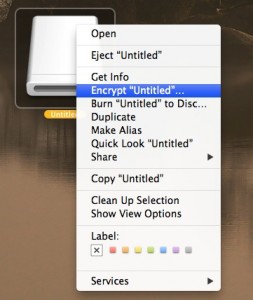
Regards,
Carl
