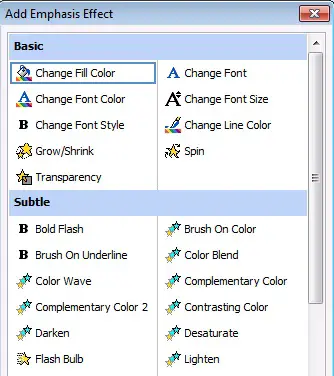How can I add extra effects in PowerPoint?

I have to make a good presentation for my company. The presentation should be different than others. In PowerPoint 2003 there are a few effects by default. But these are not enough for me. I want to use more effect to my presentation.
How can I install and use more effects on PowerPoint 2003 ?