How to boot and install Windows XP using flash drive?

Is it possible to reformat my laptop using a flash drive? My laptop doesn't have a CD-ROM. I just want to know if this is possible. And how can I do it?
Thanks.


Is it possible to reformat my laptop using a flash drive? My laptop doesn't have a CD-ROM. I just want to know if this is possible. And how can I do it?
Thanks.


Yes it's possible.
You need an empty flash drive (at least 1 GB), a computer with CD-ROM and you also need to download this application.
This will set your flash drive to a bootable drive. Next, Install this application and format your flash drive using the application. Copy the Windows XP folder from the CD to a specific folder on your hard disk.
After that, set the USB disk selection to your flash drive and the Windows source to the folder where the copy of windows is located. You also need to set your laptop to boot USB devices using the BIOS. That's it.
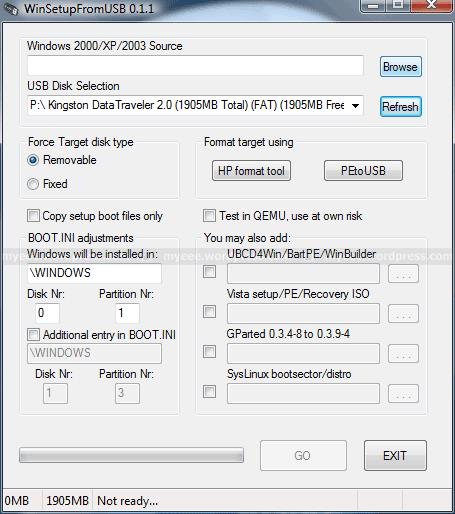


Thanks Mr. Jhune I've already copied the XP installer to my flash drive. But the problem is I can't boot my flash drive. Please give me instructions on how can I boot from USB devices.
Thanks.


To change the boot order of your computer, first you should restart your computer then enter the BIOS menu when you see the "Press f (x) to enter the menu" it depends on your computer. Then find the Boot menu. Set your flash drive as your first boot device. Make sure your flash drive is connected to your PC upon restarting.


The BIOS menu varies on computer brands. I suggest you should read and understand the options on BIOS before saving any changes. Make sure that your flash drive is in the first boot. And save all the changes. Good luck.
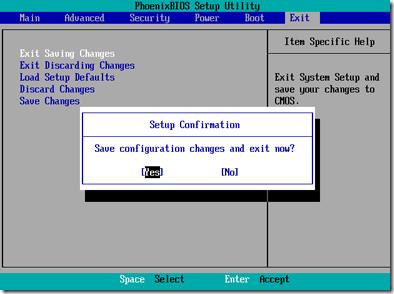


Thank you very much guys. I can now boot my flash drive and I'm currently installing Windows XP to my laptop. That was a big help.


You're welcome, for faster installation process, you should use the NTFS when formatting your flashdrive as a bootable device. You will experience a very slow installation when using the FAT.
Good luck!
