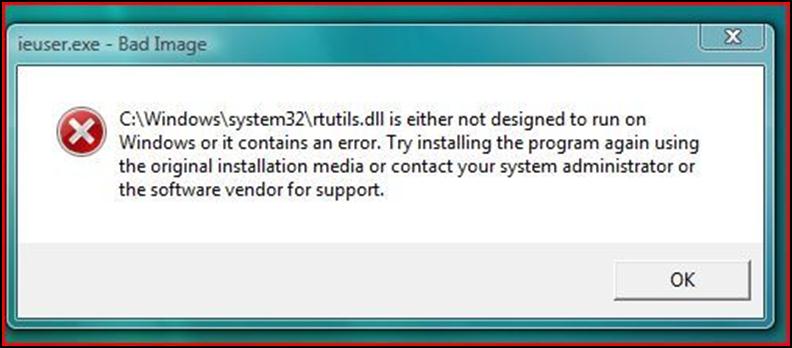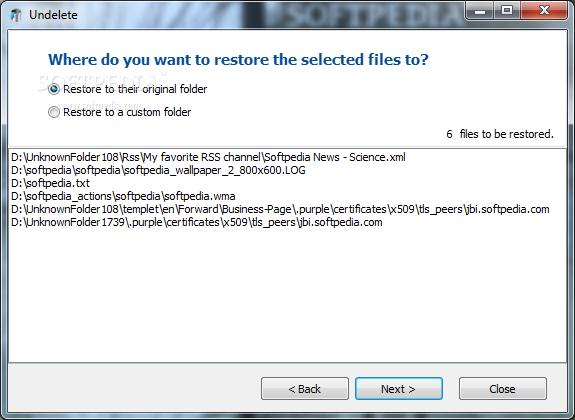I was trying to install routing utilities (rtutils.dll) on to my PC when I encountered an error. I took a screenshot of the message and posted it below.
I really have no idea why I am unable to proceed with the installation and how I will be able to download it.
I hope someone will be able to give any suggestion on how I can resolve this.
Many thanks.
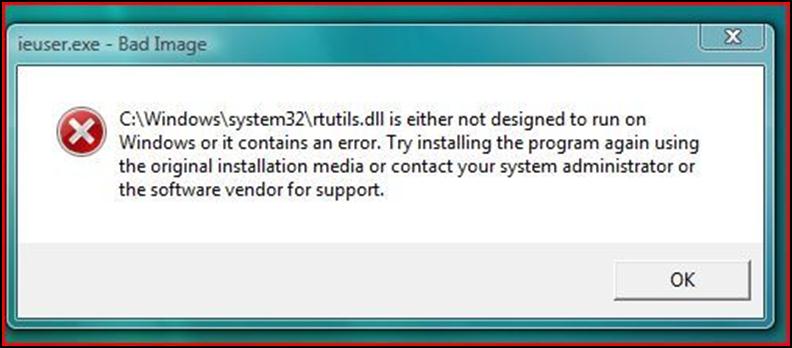
ieuser.exe – bad Image
C:Windowssystem32rtutils.dll is either not designed to run on Windows or it contains an error. Try installing the program again using the original installation media or contact your system administrator or the software vendor for support.
Help please! I can’t install rtutils.dll

Boot into Safe Mode and try running System Restore (restart your computer and tap F8 continuously as it restarts). If no luck, boot from your Windows 7 DVD and run System Restore in the Recovery Environment. (it's the same procedure for Windows 7) If Windows 7 was preinstalled on your computer, restart again and tap F8 continuously as your computer restarts. Choose "Repair Your Computer" and click on "View advanced options for system recovery and support" and then click on System Restore.
Help please! I can’t install rtutils.dll

Hi,
Try to check from the Recycle Bin or just download the advanced care latest version then try to install that to your system. After you install the advanced care just right click the icon of the Recycle Bin just select the Undelete then click icon from the I0bit Undelete menu, you just simply check the Local Disk(c:) then click the next and check the all file types or show all files then click next and the I0 bit search the missing file just look and just check the icon and click the next to continue. After that you just select the Restore to their original folder and click the next then the file will restore automatically to your folder. See the below image.
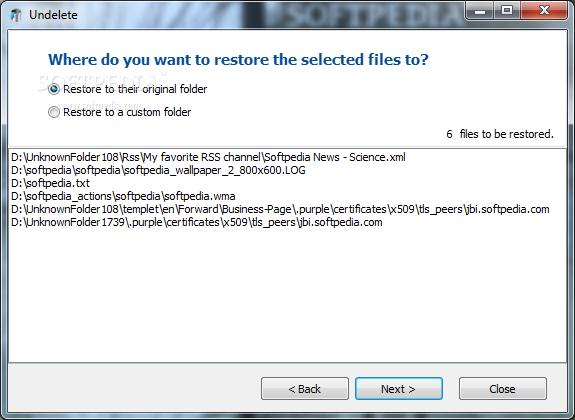
Ben
Help please! I can’t install rtutils.dll

That “Bad Image” error is normally related to installing incompatible program. I’ve seen this error several times on my computer before when I was still using Windows XP whenever I want to install a program that works well on earlier version of Microsoft Windows. If you are trying to install a program and you see this “Bad Image” error, check the program you are installing.
Check the system requirements and verify that your computer meets those requirements. If this doesn’t work, install a much newer version that is compatible with your system. If the problem continues, try launching the installer in compatibility mode. Right-click the setup file and select “Properties”. In the properties window, go to “Compatibility” tab then under “Compatibility mode” section, check “Run this program in compatibility mode for”.
From the dropdown list, select an operating system where the program works successfully then click “OK”.