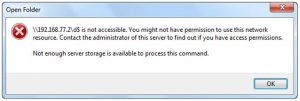Please, tell me how to remove not enough server storage is available to process this command.What can I do to avoid this error permanent? What type of issue is this?
Help Me To Fix Not Enough Server Storage Is Available To Process This Command. Please!

This error occurs due to IRP stack size registry is too low on the server.
To avoid this fault, go to the registry by clicking Windows + R and enter Regedit and click enter, then go to h key machine then go to system then current _controlSet. Now, go to services and Lanman server parameters.
Also, check the IRP stack size is there or not.
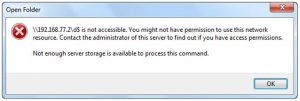
Change the value to 18 to 22 which is stack size. Increase the size as you want.
Restart your machine after making any changes.
Thank you!