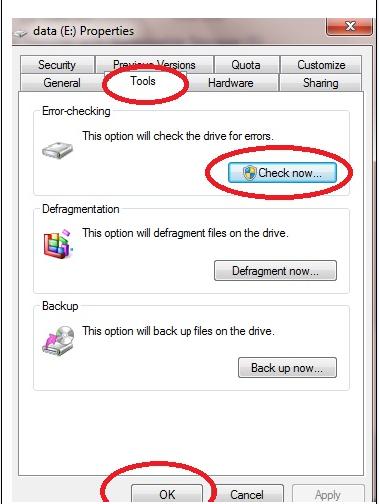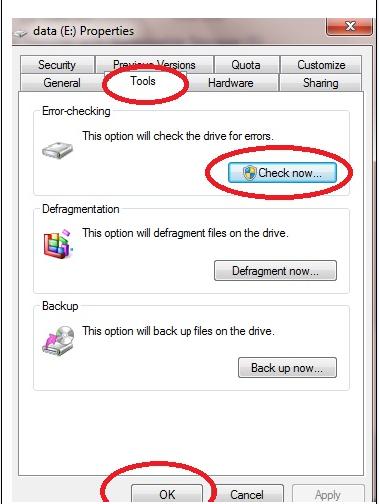Asked By
Ryan Odland
10 points
N/A
Posted on - 06/24/2011

Hello everyone!
I bought a SATA 2.5 external enclosure in which I put my internal hard drive into an external hard drive. The problem is that when I plug the external hard drive on another PC that it recognizes the three partitions of my hard drive (C, D, F) but does not display file contents. When I try to enter the scores he asks me to format the drive. Also, when I go into the drive properties it shows that all space is used.
What should I do? Do I have to format it? But I fear losing all my data. Help me please!
Answered By
MichaelS
0 points
N/A
#79238
Unable to display File Contents of my Hard Drive

There seems to be a problem with any or more of these issues:
-
The connectivity of the Hard Disk: try to plug in your hard disk to a different port or change the cable and see if it is giving the same error.
-
The files in the hard disk have become corrupted: try to reformat the hard disk but keep in mind you will LOOSE all your DATA. However, there are ways to recover such data. Please click here and find out ways to recover the data after format. Note that the recovery may not always be 100% successful. You can also look at the website of your hard disk manufacturer and seek their guidance with your specific issue.
-
The hard disk itself is damaged: in that case you need to you need to claim the warranty if still under warranty or seek help of a qualified technician.
Unable to display File Contents of my Hard Drive

Before you even think of reformatting your SATA HDD try this first. First make sure you connected your internal HDD to the external enclosure properly all cables/wires are connected properly. Then plug it to other available USB port. Now let's check if the file system is still intact and not corrupted.
Perform a disk check on all of the partitions of your external HDD. Right click on the partition and select properties, click tools and click Check Now wait until it finishes. Now try to open the partition once the file system is fixed you should be able to view its contents.