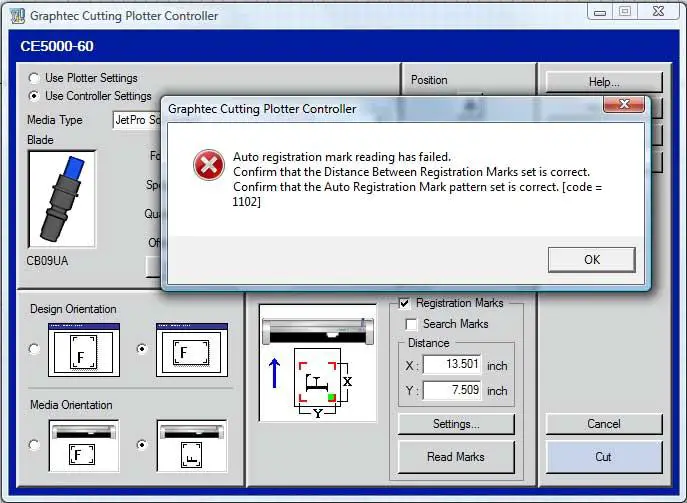Asked By
Flor ramcy
10 points
N/A
Posted on - 12/06/2011

Hey guys I am using Graphic Cutting Plotter Controller CE5000-60 running in windows XP.
I don’t know why I got this error. I have to computer running the same with xp. When I attempt to cut to computer 1 there’s no error, but when I tried it to another computer which has also this program this error occurred.
Why this error occurred?
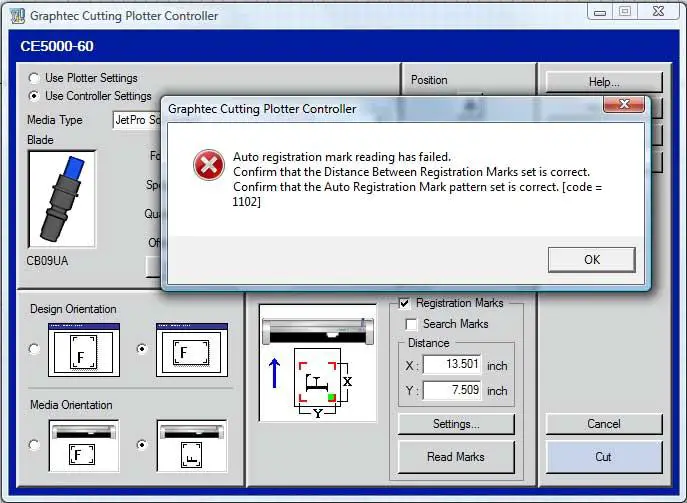
Graphtec Cutting Plotter Controller
Auto registration mark reading has failed.
Confirm that the Distance Between Registration Marks set is correct.
Confirm that the Auto Registration Mark pattern set is correct. [code = 1102]
OK
Graphtec Cutting Plotter Controller- Registration Mark pattern set is correct

The cause of that problem may be one of the three things below:
-
The distances that you have set between the registration marks are not correct.
-
The registration pattern that you are using is not correct either.
-
The medium has not been loaded correctly.
And therefore the workaround for that problem will just be as simple as finding a solution to the problems that have been stated above. First you need to check and find out which of the stated problems is causing errors in your case so that you can troubleshoot it. Once you have verified, then you can:
-
Correct the distances that you have set registrations marks.
-
You will need to check the registration pattern and fix it.
-
You will need to make sure that the medium loads properly before you use it.
Regards
Thompson Locker