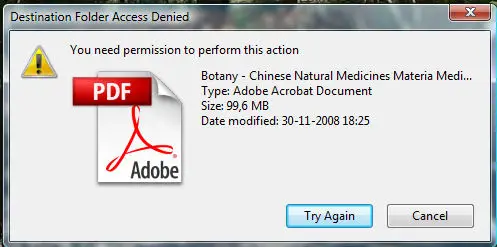Hi,
I tried moving a PDF document to another folder when I got this error message stating that access was denied (see screenshot below). I wasn’t sure about the permission issue. I own the laptop and I believe that I have full rights of all files and folders.
What do you think is the problem? Any advice on what to do next? Hope you can provide a simple solution that I can follow. Thanks in advance.
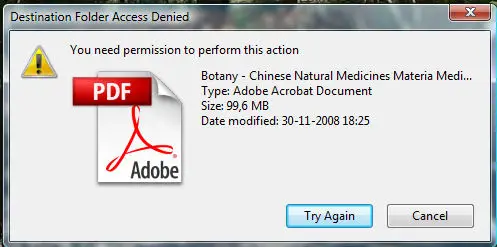
Destination Folder Access Denied
You need permission to perform this action
Botany – Chinese Natural Medicines Materia Mcdi…
Type: Adobe Acrobat Document
Size 99,6 MB
Date modified: 30-11-2008 18:25
Got an error while moving PDF document to another folder

If you cannot add your files on some folders e.g. c:/Windows, My Computer etc., this is probably not an issue with Windows 7/Vista.
You can try to take the ownership as an administrator of the designated drives and folders so that have the full right to access.
Follow these steps.
1. Right-click the drive/folder and then Properties,
2. Go Security tab and click Advanced and then Owner.
3. Choose ‘Edit’ and the person’s name who need the ownership (this could be you). If the name could not be found, add the name. If you want this access right to apply to files and sub-folders within that drive/folder.
4. Also, check the objects and sub-containers and choose OK.
5. Now new owner could change the permission for access to the files/ drive/ folders.
Hope this could helps.
Got an error while moving PDF document to another folder

Is your account an administrator account, meaning it has full access to everything in the system? To verify this, you need to go to your computer's Control Panel and check User Account and see if your user name is set as an administrator. If it's not, then you will have problems moving (by move this means that the computer will create a copy of a file to a folder and delete the one from the original folder after the copy is created) since some folder are set for administrator access only. Contact your system administrator or network administrator so that you will be granted administrative access or so that you can be given read and write access to the folder that you need these access rights for.
Got an error while moving PDF document to another folder

Hi,
You just simply right-click the file from the software and then just simply select the properties and then just simply click the security tab and then after that simply click the Advanced in the lower right and then when the advanced security windows pops up the message you just simply click the owner tab then just simply click the edit menu and then just click the other users or groups then just simply click the icon of the advanced in the left corner of the software and then just click and then find now the current account and after just simply click the ok and then select the account from the list up and simply click the edit menu from there you just check the full control under allow or maybe the control if you needed and then after that the security pops up get a warning just simply click the yes just try on that.
Ben