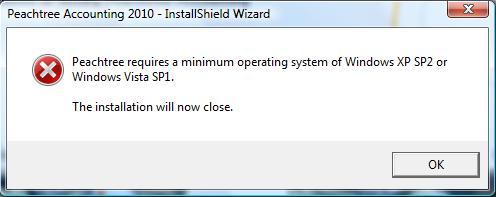Asked By
Fardun
0 points
N/A
Posted on - 12/07/2011

Hi Gurus,
I was installing Peachtree Accounting 2010 System when I got this error message (see screenshot below).
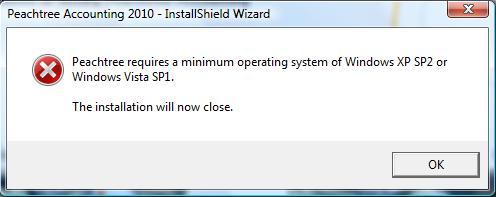
Peachtree Accounting 2012 – InstallShield Wizard
Peachtree requires a minimum operating system of Windows XP SP2 or Windows Vista SP1.
The installation will now close.
I wondered why this happened when I have Win XP SP 2 installed.
Any advice on how to fix the problem?
Do I need to do the tedious task of reinstalling Win XP?
Please help me and provide a workaround solution.
Thanks in advance.
Got an error while installing Peachtree Accounting 2010

Hello Fardun,
This problem had occurred from low disk space or short of RAM processor. You need to increase your disk space. First check all your installed software from "C" drive. Then remove unnecessary program. If all file you need to use then try to skip it. Join another hard disk.
Another approach you can try that upgrade your Peachtree Accounting software from original version to install. Copy and without register file cannot install properly on your system.
But the windows 7 can operate it better. As your helpful Apps, you may use it properly. So install step by step of supporting method with active Anti Virus Scanner.
Hope you may solve.
Got an error while installing Peachtree Accounting 2010

Hi Fardun,
Please be sure that all of your system meets the criteria to install this software. Also check, your software version's compatibility with your current OS. Check the manual guide to learn the requirements to install it. Or contact with your software vendor. Thanks.