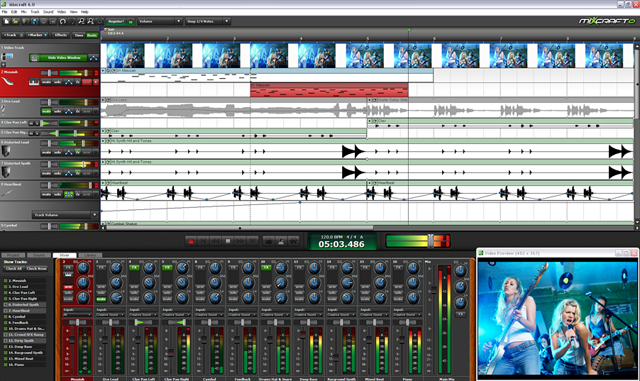Can anyone help me install my Mixcraft 6? I always get an error report saying “Archive Integrity Check Failed!” Who knows how to work around this? Any suggestions would be most welcome!
Got an error while installing Mixcraft 6 – “Archive Integrity Check Failed”

Good Day JamesR Wilson,
Did you tried to restart your computer when you get that error? Maybe your firewall settings is turned on and it may block some programs that can be a threat to your computer, you can disable the firewall settings then click again the installer of Mixcraft 6. But if it does not solve the problem, regarding to your concern, maybe your installer is corrupted by a virus or it is incomplete. By this time, you should get the full version download of Mixcraft 6. You could get it by browsing to the website of Mixcraft.
Here’s the download link for Mixcraft 6: Download full Mixcraft 6 Installer
I hope this information helps,
Regards,
Mark Amna
Got an error while installing Mixcraft 6 – “Archive Integrity Check Failed”

That error has nothing to do with your Windows Firewall. That error means the setup file you are trying to run is damaged or corrupt. The term “Archive Integrity Check” refers to the CRC or the Cyclic Redundancy Check of the file. CRC is an error-detecting code usually used in digital networks and storage devices to identify unintentional changes to raw data.
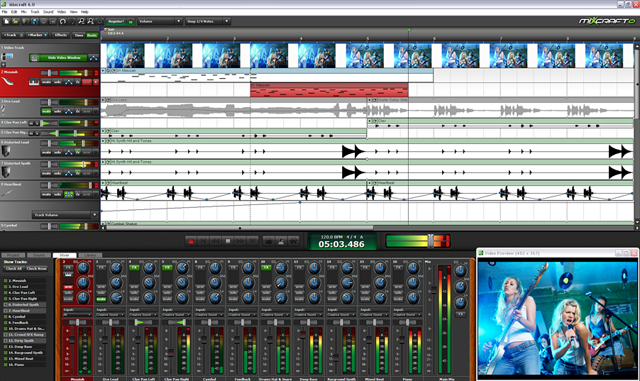
If a change is identified in the raw data, that means the file has problems or has errors. If a program has errors, it will not run or even if it runs, it will cause problems. If the failed CRC checksum was found in a setup file, the installer will not extract or unpack the files to be used for the installation.
Since a failed checksum was identified in your Mixcraft 6 setup file, the file is either incomplete or already damaged even before you downloaded it. To fix your problem, download the installer again from the official website. Or better yet, download and upgrade to the latest version, Mixcraft 7. It supports Windows XP, Windows Vista, Windows 7, Windows 8, and Windows 10.
Mixcraft 7 requires 1.5 GHz or faster processor, 1 GB RAM, sound card, and USB or Firewire sound device.