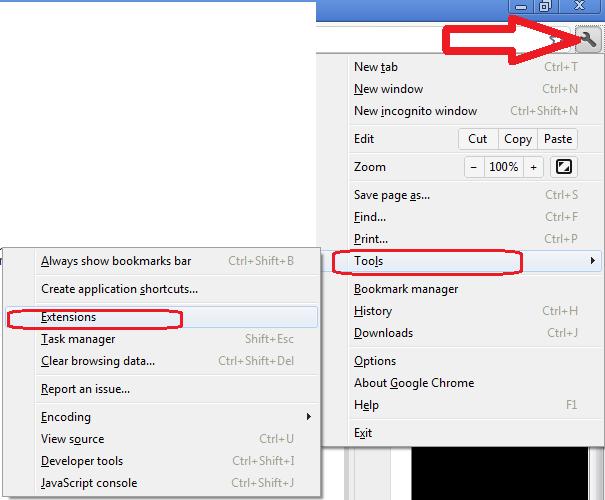Asked By
stevecanry
1660 points
N/A
Posted on - 07/12/2011

Hi there,
When I was doing a data-entry task in an online inventory application, I encountered a problem in using Google Chrome. The error message was that application would be closed because of some errors. I thought Google Chrome had bugs because Firefox was used without any error.
So Google Chrome was uninstalled from the computer, another copy was downloaded and reinstalled. I tried to use the online application again after such tiring uninstalled-and-reinstalled procedure and the identical error message come out again. Please tell me whether I shall continue to use Google Chrome. Many thanks.
‘ERROR MESSAGE’
Google Chrome
Google Chrome has encountered a problem and needs to close. We are sorry for the inconvenience. If you were in the middle of something, the information you were working on might be lost.
Google Chrome has encountered a problem while browsing

Hello Steve!
You have mentioned that you are using Google Chrome with your web-based application for your data entry task. The error may be due to compatibility issues or with your web browser's current settings.
You have to know the specifications of your data entry application with your vendor first. Some web-based applications can run perfectly well with certain web browsers and may not work well with other browsers or with certain versions. I suggest that since your application works well with your Firefox browser, then you should use that instead of Google Chrome. Maybe just for that special purpose only.
Google Chrome has encountered a problem while browsing

This problem is probably due to some compatibility issues with other softwares/programs that you are running. You could try downloading an older version of Google Chrome and.
Or closing any active programs that you think might be clashing with the Google Chrome browser. If you do not specifically need to use Google Chrome then you could try other web browsers such as Mozilla Firefox, Opera and Safari.
Hope this helps.
Google Chrome has encountered a problem while browsing

To resolve this problem, you have to disable your Google Chrome extensions.
-
Click the "wrench" icon at the top right of the browser.
-
Click tools, then click extensions.
-
There is an option to uninstall or disable the extension.
-
Close the browser and re-launch it.
You may get the error again but it should work after that.
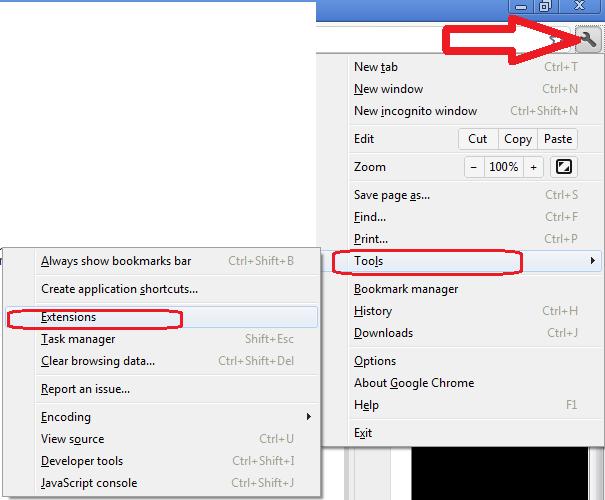

Google Chrome has encountered a problem while browsing

If that’s always happening every time you start Google Chrome, one possible reason is incompatibility. I’ve encountered that error a lot on applications that were not compatible with my computer. Unfortunately, for the Google Chrome web browser, the latest version now supports Windows 7, Windows 8.x, and Windows 10. In the second quarter of 2016, Google Chrome dropped support for Windows XP and Windows Vista.
Google Chrome 49.0.2623.112-m is the last version to support Windows XP and Windows Vista. You can still install this but the browser will no longer update itself and the worst part, you will no longer be able to login to your Google Dashboard to synchronize your browser history, bookmarks, passwords, and other browser data with your Google account.
To make sure Google Chrome runs perfectly on your computer, your operating system should be at least Microsoft Windows XP. If you have either Windows XP or Windows Vista, download Google Chrome 49.0.2623.112. This is the last version to support these operating systems. The latest is Google Chrome 58.0.3029.110.