Google Chrome error message has occurred

Any one received the similar error if I exercise the current profile?
I so let me know if you have fixed that issue and what steps you followed to resolve it.
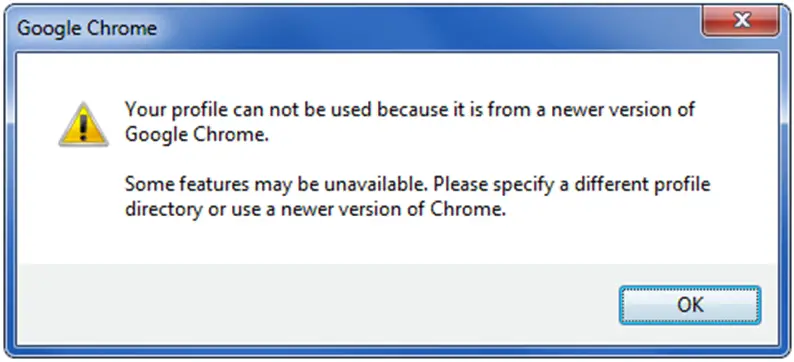


Any one received the similar error if I exercise the current profile?
I so let me know if you have fixed that issue and what steps you followed to resolve it.
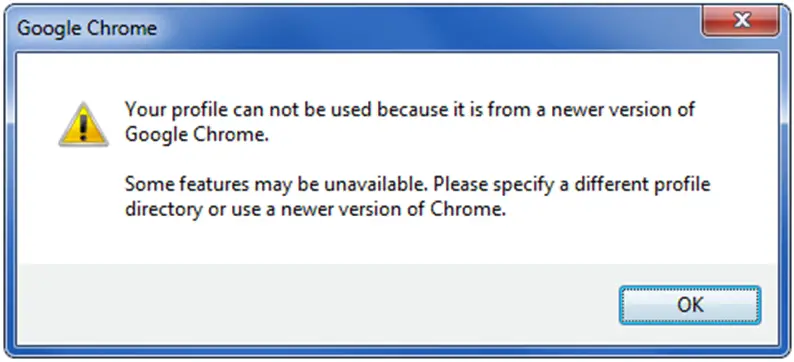


Hi Dear Curtis L Price,
It is very common error in Google Chrome. This error appears on the start of Google Chrome.
When this error appears, no browsing takes place in Google Chrome.
This problem comes into being when we import settings and data from any other browser. If you want to get this problem out, please remove all offline data from your Google Chrome.
Press CTRL + H, this key will open history. Press clear all browsing data button. It will clear all the offline data, cookies, form data, passwords and other website history.
So please clear all these files and restart you Google Chrome.
I hope it will help you.
Thanks


Hi Curtis L Price,
This occurs only for “Web Data”. You should just remove this. Now how to remove this? It is a question now please follow these steps- At first go to your “C” drive then Click on your username. There will be Appdata after click on it then click on Local. Here a folder of Google click on it and click on User data then Default.
You should follow this:
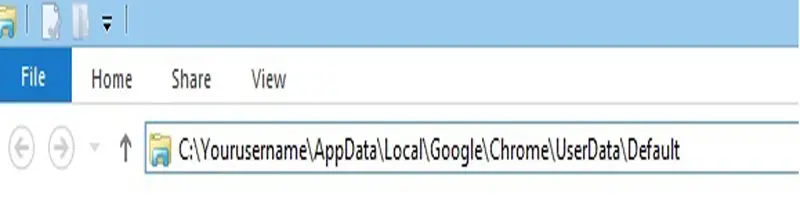
And here you will get the “Web Data” or “Web Data- Journal” and it must delete from this folder. After following this I think you can solve your error.
Thank you
