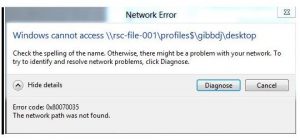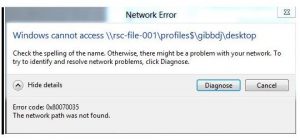Sir, I am getting a network error code 80070035 each time, I am trying to access the network shared devices. Is there any problem in my connecting network devices? Can I be able to resolve it on my own or Should I go to a software engineer to solve this?
Answered By
iansilva
0 points
N/A
#291270
Getting Network Error Code 80070035 When Accessing Network Shared Devices.

Along with the error it must be showing “error code 0x80070035 network path was not found” on your Windows. To solve this problem, just click on start button then go to the control panel, then network adapters in Device managers. There you will see a view column just click show hidden devices. Here you will see a long list “MICROSOFT 6to4 ADAPTER.”Now right click and select delete for all of them, but serially one by one. It will take time, When you will just have one left, Restart your device and now you will be able to get the network devices.