
Hi,
I get the following error message when I click on the sound in the sound pool then the program freezes and after a few seconds an error message appears. I have checked the settings to resolve this problem but is annoying to me. How can I fix this issue? Help me. Thanks.
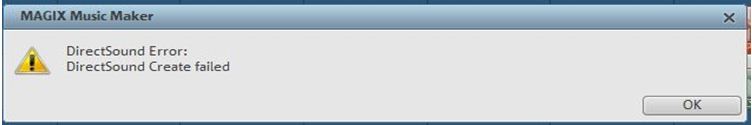
MAGIX Music Maker
DirectSound Error:
DirectSound Create failed
OK
Getting error while click on sound in MAGIX Music Maker sound pool

Direct sound error may occur because the sound drivers of your system are not functional. You have to check if the sound drivers for your system are well installed. If you are not sure about the state of the sound drivers, then you can reinstall them. Run Magix music maker again as an administrator. You can do this by left clicking on the application then selecting the run as administrator option.
If the error still pops up, then you have to reinstall the Magix music maker again, the error could be due to corruption of some files that are essential for the functioning of the software.
Getting error while click on sound in MAGIX Music Maker sound pool

I have understood your situation with MAGIX Music Maker and it can be easily resolved if you follow the instructions carefully.
1. Open the MAGIX Music Maker from where it is located
2. Add Styles from the directory by click on Add Style
3. When you see the ass style window is in process then close the program and reopen it
You will surely fix this problem. I ‘ll be there for further assistance. Thanks!












