FrontPage shows error while trying to dray documents from explorer
Asked By
30 points
N/A
Posted on - 01/29/2013

Whenever I try to dray documents from explorer, FrontPage gives me this error “Unable to read “filename” since its name contains characters outside the system code page” could it be because it is trying to process the address and the file name at the same time or does anyone have an idea of what the problem could be?
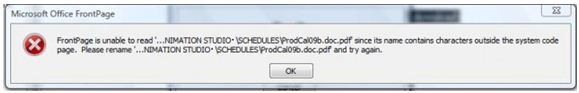
Microsoft Office FrontPage
FrontPage is unable to read “…NIMATION STUDIO.SCHEDULESProdCa9b.doc.pdf " since its name contains characters outside the system code page. Please rename "…NIMATION STUDIO.SCHEDULESProdCa9b.doc.pdf " and try again.
OK











