Asked By
clintchop
10 points
N/A
Posted on - 08/05/2011

Hi guys, I have an issue here regarding my PDF file, I downloaded from my email for me to edit, when I open it with Microsoft Office FrontPage it cannot be opened, it displayed an error message.
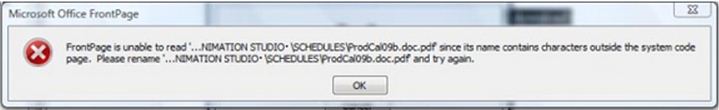
Microsoft Office FrontPage
FrontPage is unable to read’…ANIMATION STUDIO.SCHEDULESProdCal09db.pdf since its name contains characters outside the system code page. Please rename`… ANIMATION STUDIO.SCHEDULESProdCal09db.pdf and try again.
I pasted above the error message for your reference of my problem, when I analyze the error above, it seems that the file is corrupted, that is why I decided to download again another copy of the file, but when I opened it, same problem occurred, please help me look for some solution to my problem, hoping to hear from you soon, thanks.
Answered By
zobia
0 points
N/A
#98020
Front Page is unable to read PDF file

Hi Clintchop,
Of course that is a problem. Because when you try to open a file of different format, you will always get an error. Because there is a file format and file type issue. PDF files have a different file format and MS Access have different, so first you have to change the file format to open the file in another software and that format should be according to the new software in which you are trying to open the file
Secondly check that which windows you are using. Is it registered or not? Try to update the previous or the best thing is that uninstall it and download the new and latest version from a good source and make sure that your system supports the latest version. Another thing is that there might be some file corrupt or some virus is there which is resisting the running of your program so try to scan your computer and repair the windows and other files. Do this in normal mode or the best thing is to do it from safe mode.












