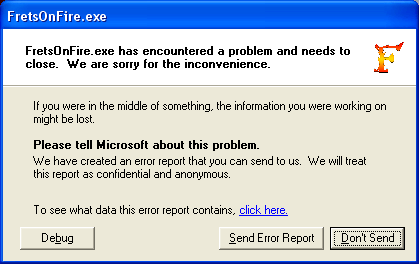Asked By
SidneyK
0 points
N/A
Posted on - 09/08/2011

I have downloaded and installed FretsOnFire game, but I cannot open it.
No error message is shown. I tried to change compatibility to Windows 98 but no use, the same error shows.
I also tried to reinstall the application, but it still cannot open.
Help me!
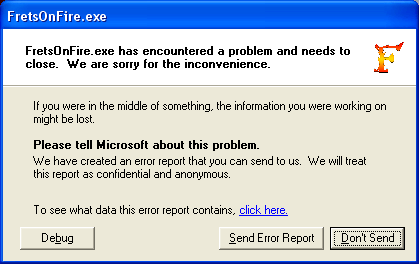
FretsOnFire.exe
FretsOnFire.exe has encountered a problem and needs to close. We are sorry for the inconvenience.
If you were in the middle of something, the information you were working on might be lost.
Please tell Microsoft about this problem.
We have created an error report that you can send to us.
We will treat this report as confidential and anonymous.
To see what data this error report contains, click here.
Frest On Fire does not work on my computer

This game is really not compatible with the version of Windows you have. Even if you change the setting in the Compatibility Mode, if it is really not meant to operate on your Windows platform, it will not run.
You will keep on seeing the error dialog box again and again. The best remedy would be finding the correct version of the game for your Windows Operating System.
I also tried that tactic on a game that used to work on Windows Millennium. I kept on changing the setting in Compatibility Mode, but I run out of luck. I end up changing my computer to boot on 2 Operating Systems, Windows Millennium and Windows XP.
If you are really that desperate to play that game, you have 2 choices: 1 is, you find the correct version for your Windows, and 2, change your computer into a dual boot system. The first OS would be the Windows platform that you are using now and the second is the Windows version that the game used to operate.
Answered By
drolling
0 points
N/A
#122397
Frest On Fire does not work on my computer

Hi,
I play this game on my win XP too, but I never see the error like this, maybe you must update the system on your computer,like :
Then update this too :
-
Download Microsoft XNA Framework Redistributable 4.0
-
Also update your Drivers too, it will be vary on your graphic card type and brands, you can download it from the generic support like Nvidia, I mean if you have a geforce card even your brand just Cardex you can download drivers from NVIDIA rather than visit the site on Cardex.
-
This update mostly needed for running game on PC, if this cannot handle your problems, you need to upgrade your system (if you use Windows SP2, don't hesitate to upgrade to SP3)
Regards.