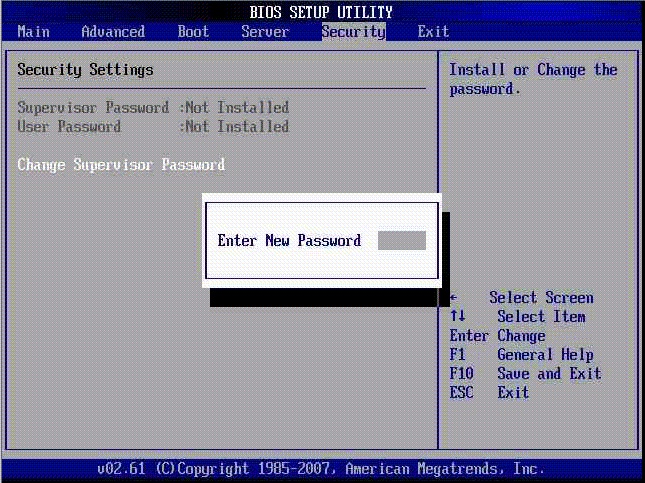Asked By
Ann Jolin
10 points
N/A
Posted on - 01/24/2015

I have forgotten my bios password is there a ware I can rest this to the default? what would be the default? My machine is a Dell Vostro laptop, I have tried removing the battery for a while but it wont just reset. How can I go about this? Will this loose some of my settings?
Forgotten Bios password, How to rest my password

Hi Ann,
To reset the BIOS password, the procedure is as follows
The computer should be powered down completely and then, AC adapter needs to be unhooked from the computer. The battery should be removed from the laptop.
The single Phillips head screw should be removed and the metal door is to be opened off the laptop.
There will be a blue plastic sleeve joined to the main board with one wire, visible directly under the memory module. The wire should be disconnected and then reconnected with a time gap of 30 seconds.
The metal memory door needs to be put back and the laptop battery should be re-installed. AC adapter is to be plugged back into the laptop and the system needs to be powered on.
Enter the BIOS setup and the password can be changed if required or it can be left blank for no prompting for a password.
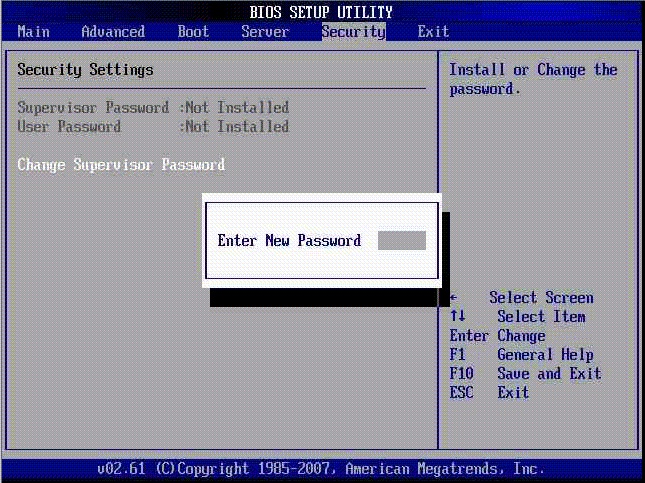
to be opened off the laptop.
There will be a blue plastic sleeve joined to the main board with one wire, visible directly under the memory module. The wire should be disconnected and then reconnected with a time gap of 30 seconds.
The metal memory door needs to be put back and the laptop battery should be re-installed. AC adapter is to be plugged back into the laptop and the system needs to be powered on.
Enter the BIOS setup and the password can be changed if required or it can be left blank for no prompting for a password.
Regards,
Anyet
Forgotten Bios password, How to rest my password

I’m sorry but there are times simply removing the battery off the laptop or the computer won’t immediately remove the password. Though there are CPUs that allow this where you only disconnect the battery for a specific amount of time and the password is gone, on branded computers like Dell or HP, this is a different story.
Normally, on desktop CPUs, the instruction on how to remove the password is printed on the motherboard and you only need to find that information on the motherboard itself. The problem kicks in when you are using a portable like a laptop because disassembling the laptop itself is not that easy if you’re just an ordinary user.
If you are asking for the default password of the BIOS, I don’t think there is any because by default, a computer’s BIOS or CMOS doesn’t have a password at the beginning. To easily reset or clear the password on your BIOS, download CmosCLS 2.1.
Forgotten Bios password, How to rest my password

Hi
Firstly turn on your PC, unplug all of your cables and remove the outer case or your PC, then find your CMOS battery on your Motherboard. To get more information visit this Techyv link: