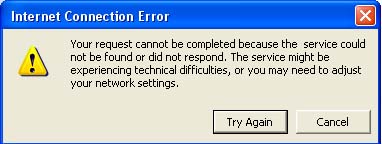Folder msnuser not available with True Image

I have Windows 7 and recently, I installed Acronis True Image Home on it. Since then, an error keeps popping up:
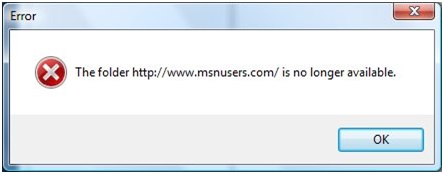
Error
The folder https://www.wilderssecurity.com/threads/msnusers-com.238887/ is not longer available.
OK
If I clicked on the OK button, the error image will disappear but the problem is, I can't make the backup and restore function works. A solution was proposed from another website suggesting to remove a folder but I'm not sure about the process and I don't want to add any more harm to my computer. What can you suggest?