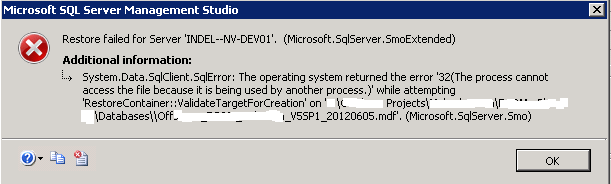Fixing Operating System Error 32 After Trouble-shooting.

Hi, I was working with TempDB on my machine, and due to some error I was not able to initiate SQL Instance. The trouble shooter returned operating system error 32. How do I fix it?


Hi, I was working with TempDB on my machine, and due to some error I was not able to initiate SQL Instance. The trouble shooter returned operating system error 32. How do I fix it?


SQL could not access the files needed by TempDB due to OS 32 Error thus, crashed. Use Process Explorer by downloading and running it. Press F+Ctrl or type tempDB on the search bar. It will show you an application called sqlservr.exe. It will help you to trouble-shoot and fix the OS 32 or 64 errors.
The problem might have aroused due to the obsolete version of SQL Server which can be rectified by cumulative updates for SQL Server. These updates are available for download on official Microsoft site. The process might be blocked by the antivirus software as well. Make sure; you have excluded the files you are using from scanning.