Fixing Isdone Dll

My Pc prompts me with an error message of isdone dll and does not allow me to run my games. How can I solve it?
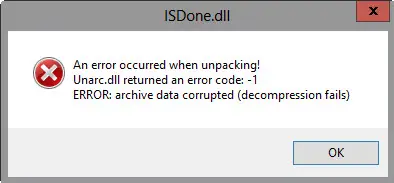


My Pc prompts me with an error message of isdone dll and does not allow me to run my games. How can I solve it?
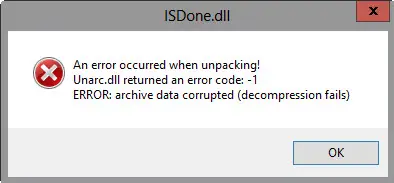


First, press the Windows key + R to open the execution window. Enter sysdm.cpl here to open the System Properties window. Now open the System Properties window >> Advanced tab. In the Performance area, click the Settings button. Then, in the Performance Selection window, go to the Advanced tab. Visit here the storage space of the computer and click on the button to change it. Also, turn on the Custom Size radio button and increase the size of your computer’s memory to suit your needs. Press the OK button after setting the original size and the largest. Finally, start your system and take a look to retype your code or game
