Fixing Bad_header_pool

I have a Dell Studio 1458 with Windows 7, six months ago. It usually hangs and leads to a blue screen with the message Bad_Header_Pool. Does anyone have its solution? Please help!
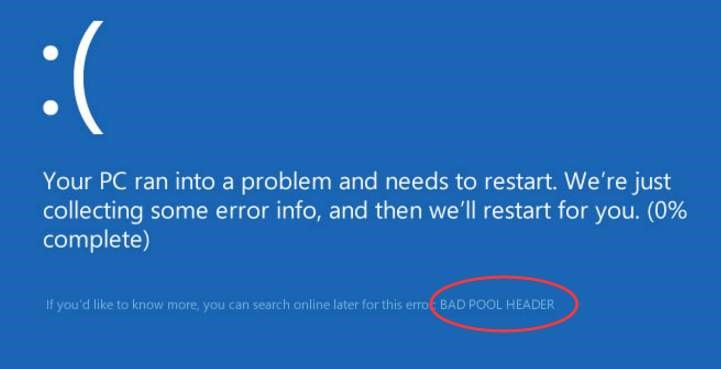


I have a Dell Studio 1458 with Windows 7, six months ago. It usually hangs and leads to a blue screen with the message Bad_Header_Pool. Does anyone have its solution? Please help!
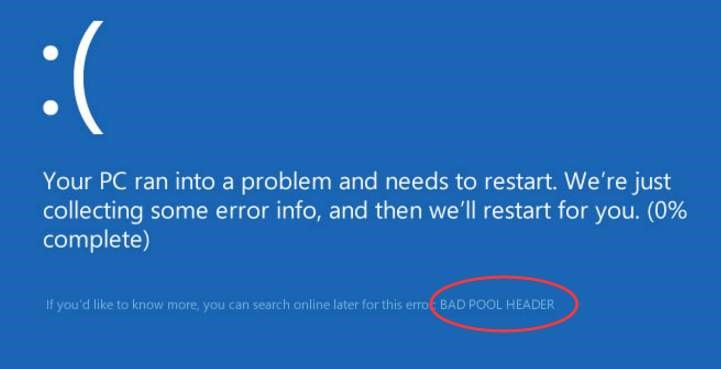


I spoke to someone from AOL school. We tend to rename the AOL ATWPKT264.SYS driver from “ATWPKT264.SYS” to “ATWPKT264.Bak”, so we restarted the system. It’s the thing attached.


The “BAD_POOL_HEADER Stop” error normally appears as blue screen error on starting up Windows. I also see it on my computer from time to time and I suspect the cause of the problem on my computer is bad driver. According to Microsoft support, an issue on the pool header is a problem with Windows memory allocation.
But the most common cause of this problem is driver issues. To troubleshoot the problem, disconnect any external devices currently connected to your computer except the mouse and keyboard. Restart your computer and see what happens. If you don’t see the error, try connecting the devices one at a time then restart the computer.
When you located the device, try updating its driver or roll back to the previous version of the driver if you already updated it.
