Fixing A Runtime Error 217 While Of A .exe File

When I try to open a program, then the application gives the error ‘runtime error 217 at 04FF1249’, what is the solution?
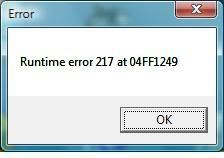


When I try to open a program, then the application gives the error ‘runtime error 217 at 04FF1249’, what is the solution?
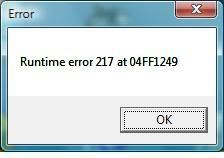


There are many causes for a runtime error, most common of them are missing DLL files, maybe a component of visual C++ file is outdated, incorrect regional settings, potential virus in the system, incorrect or damaged registries can also cause a runtime error.
As you can see there are multiple causes of the error, so the best way to remove it is –
1. Updating the visual c++ runtime library.
2. Correct regional settings to avoid any inaccuracy.
3. Scanning the system for a virus and cleaning it.
4. Deleting old registries and updating them with the new one.
5. Download a DLL file if it doesn’t exist in the system.
