Asked By
Nabil
0 points
N/A
Posted on - 09/15/2016

When you start your computer , it take years to boot or when you open your browser you are redirected to an ad or when you switch on your computer, unfamiliar application on your desktop arise. These are the symptoms when a malware attacks your PC. how to fix an infected computer?
Fix An Infected PC to Remove The Weird Of Your PC.

There are several ways to clean your infected computer.
1) See what problem exists. Is it that your computer has become unresponsive or you are redirected to an ad page or your browser has frozen?
2) Remove the external drives from the system.

3) Restart your system and press F8. You will be redirected to advanced boot menu.

4) Click safe mode with networking.
5) Back up all the essential files and folders. Make sure you do not back up the program files as these are the places where the malware hides.
6) Download, install and run any anti-malware software.
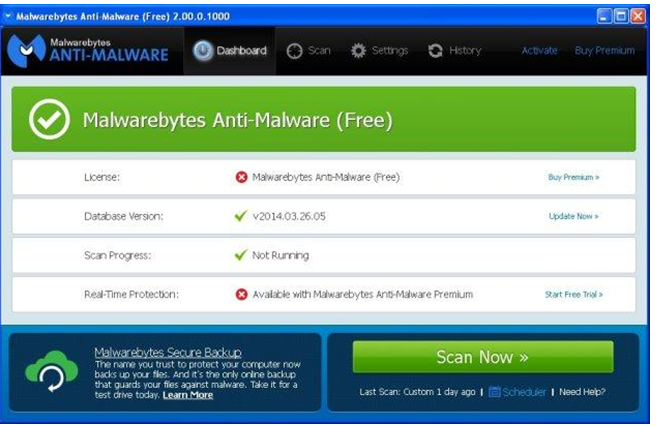
7) Disconnect your Internet and in the anti-malware software click scan.
8) Scanning results will inform you about the location of the malware.
9) Restart your computer.
10) Update the browser, application and your operating system.
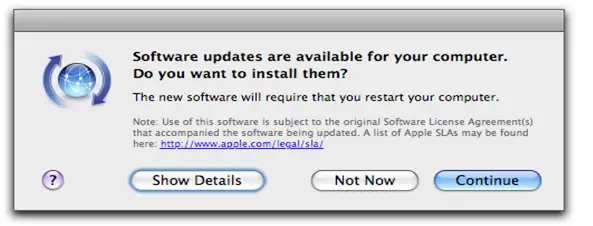
11) Reset all of your passwords.
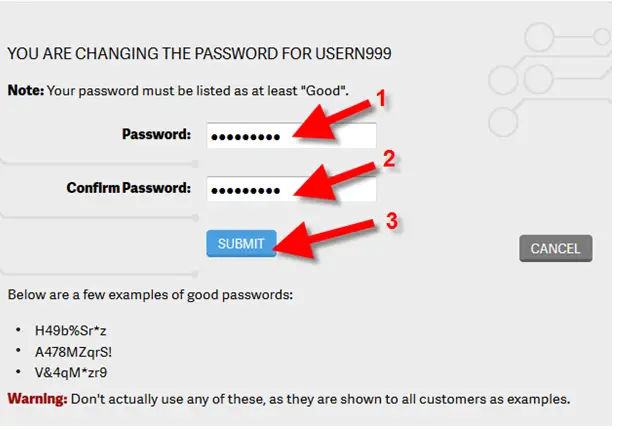
This would save you from the hackers.












