Fix For ‘a Runtime Error Has Occurred.’

Hello guys, I have been trying to access a website for the last few days, but whenever I visit the site, it displays ‘A runtime error has occurred.’ How to fix this error?


Hello guys, I have been trying to access a website for the last few days, but whenever I visit the site, it displays ‘A runtime error has occurred.’ How to fix this error?


Open ‘Internet Explorer’ on your PC, and click on the ‘gear’ icon situated at the top-right corner of the Internet Explorer. A drop-down list will appear, click on ‘Internet options.’
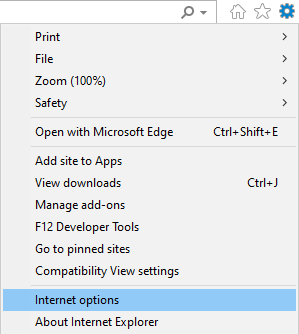
A new dialog box will appear. Go to the ‘Advanced’ tab by clicking on the ‘Advanced.’ You need to make sure that the options, ‘Disable script debugging (Internet Explorer)’ and ‘Disable script debugging (other)’ has tick mark. Uncheck the ‘Display a notification about every script error,’ and click on ‘OK.’

It will be better if you restart your system. You’re a ‘runtime error has occurred’ must have been fixed by now.
