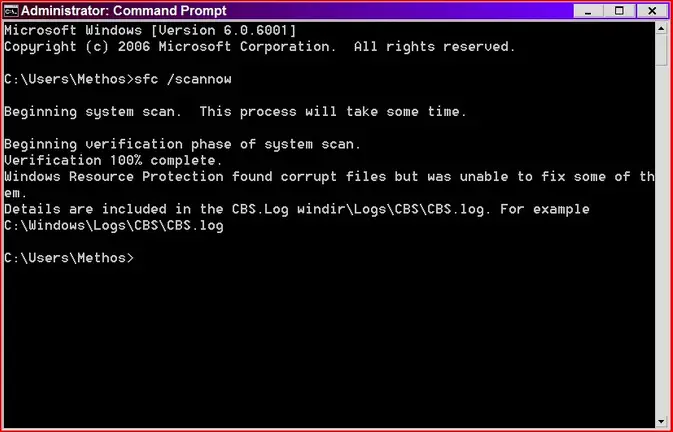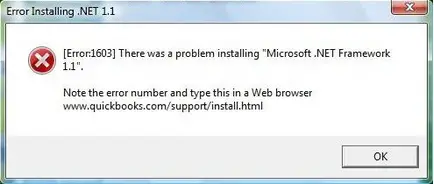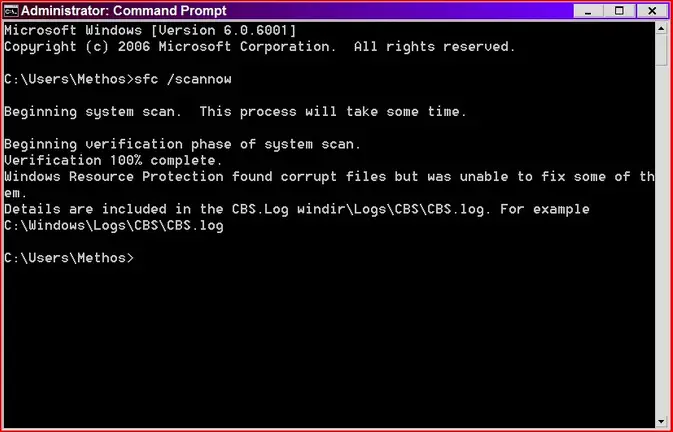When trying to install Intuit Quickbooks 2007 (QB2007) on Windows Vista,the installer may pop up several error messages related to “RegSvcs.exe – Common Language Runtime Debugging Services”, and then the setup eventually fails with the following error message appear on the screen.
Error Installing .NET 1.1[Error 1603] There was a problem installing “Microsoft .NET Framework 1.1″.
Any one please solve the problem immediately
Murtaza syed
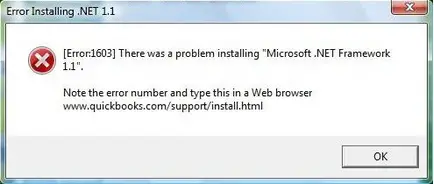
FIX Error1603 WHEN installing Intuit QuickBooks 2007

Your Quickbooks installation package includes Dot Net Framework which is probably corrupted, An easy way is to download Dot Net Framework from Microsoft’s website. After manual installation of Dot Net Framework, when you again try to install Quickbooks, setup will automatically bypass installation of Dot Net Framework and will install Quickbooks only. I hope installation will be completed successfully and after that you’ll be able to run Quickbooks properly. If not then you got to obtain a new copy of Quickbooks installation setup.
FIX Error1603 WHEN installing Intuit QuickBooks 2007

Hi,
I can help you install the QuickBooks application onto your computer. I suggest you to follow these steps:
>>Download and run QBinstalltool.exe from the webpage: https://community.intuit.com/quickbooks-desktop
This will fix the error message and install the application onto your computer.
Alternatively, you can manually fix the issue:
>>Uninstall all the Microsoft.NET Frameworks other than the 2.0 version.
>>In the Windows Start button, type “cmd” and do not press Enter.
>>Now, right click the “cmd.exe” and then click “Run as Administrator”.
>>If you are prompted for your password, type in the password and press continue.
>>In the Command Prompt, type” sfcscannow” and press Enter.
>>After that you’ll be able to install the application without any error onto your computer.
Thanks and regards,
Skarbos Jay.